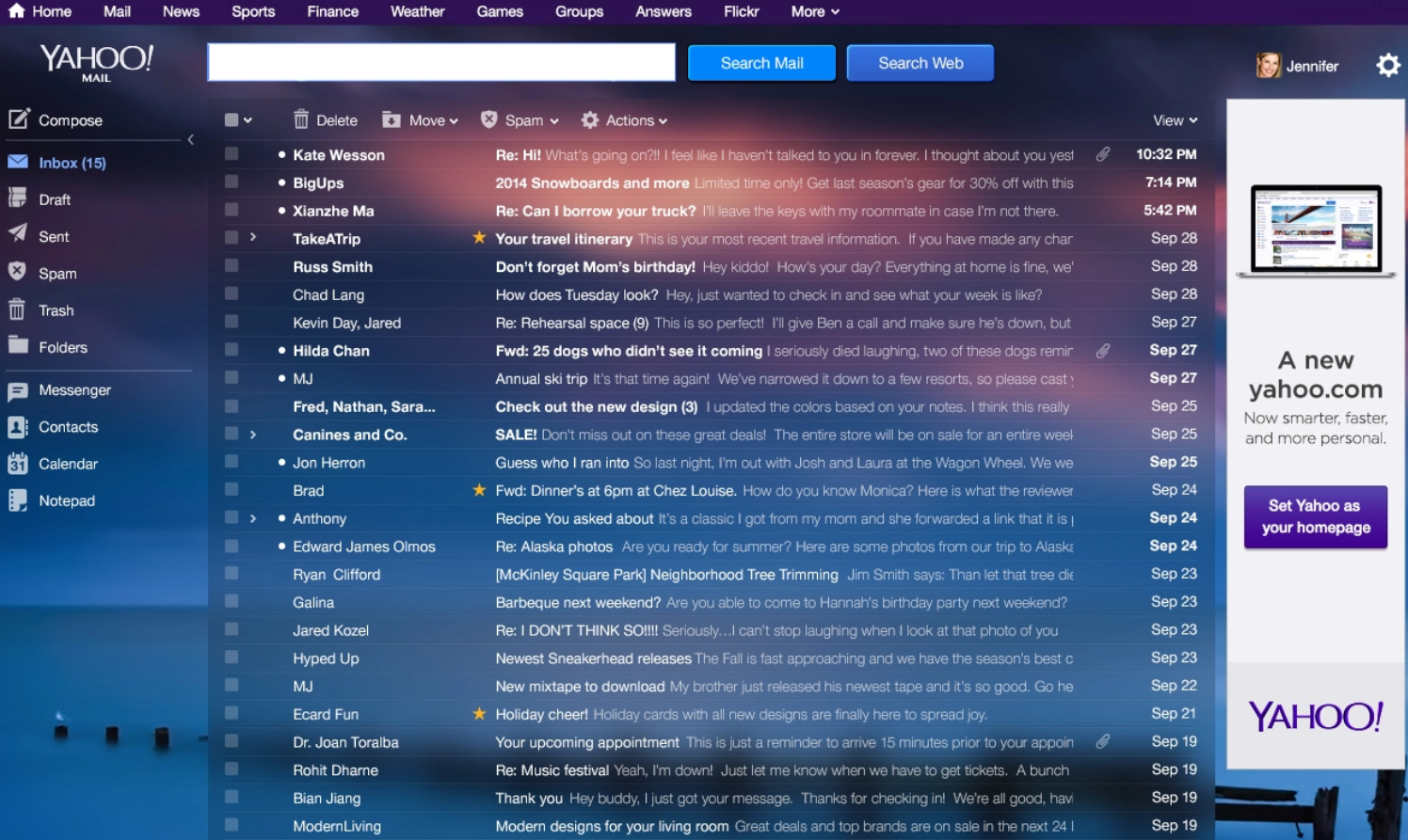In today’s digital era, email has become an indispensable tool for communication, and Yahoo Mail has been a prominent player in this realm for decades. As one of the oldest and most recognizable email service providers, Yahoo Mail has attracted millions of users worldwide. However, like any platform, it comes with its own set of advantages and drawbacks.
In this article, we delve into the reasons why many users still choose to embrace Yahoo Mail and why others might seek alternative options. From its user-friendly interface to its limitations in certain areas, let’s explore the few compelling reasons to use and not use Yahoo Mail.
A Little About Yahoo Mail
Yahoo! Mail, provided by the American company Yahoo, Inc., is an email service that has been catering to users since its launch on October 8, 1998. It offers free access for personal use, allowing individuals to send and receive emails without any cost. For those seeking enhanced features, an optional monthly fee is available. Until early 2022, business email services were accessible under the Yahoo! Small Business brand, which later transitioned to Verizon Small Business Essentials.
Yahoo! Mail has unfortunately become a favored choice among spammers for providing “remove me” email addresses. These addresses serve as a means for spammers to verify the legitimacy of recipient email addresses, paving the way for an influx of more spam.
However, Yahoo! takes a strong stance against such practices and enforces strict measures to combat spam-related activities. Any accounts found to be involved in spamming are promptly terminated without prior notice. This termination not only blocks spammers from using Yahoo! Mail but also restricts access to all other Yahoo! services connected to their ID, by the platform’s Terms of Service.
To further discourage spammers, Yahoo! emphasizes the location of its servers in California, which means any spam-related activity exploiting their servers could potentially infringe upon California’s anti-spam laws. By clearly communicating these consequences, Yahoo! aims to maintain a spam-free environment and protect its users from unwanted and malicious email content.
Now let us explore some reasons to use and not use Yahoo Mail.
Why use Yahoo Mail?
1. Has the most storage for free
Yahoo Mail offers an impressive advantage when it comes to free storage capacity. When comparing it to other popular email programs like Gmail, which provides 15 GB of mail storage before additional charges apply, and Hotmail, which offers 500GB of email storage for free, Yahoo Mail surpasses them both. With Yahoo, you get the most extensive free storage available.
However, it’s important to note that Yahoo Mail does come with a caveat. If the platform suspects any misuse or abuse of its services, they have measures in place to flag such accounts through its anti-abuse office. Therefore, while Yahoo Mail provides generous storage space, users are encouraged to adhere to the platform’s terms and conditions to maintain their access to this ample storage facility.
2. Can chat without downloading anything
With the Yahoo Mail feature, you do not need to download Yahoo Messenger to access Yahoo Chat. The chat function is seamlessly integrated into the new Yahoo Mail interface, and they are even planning to make it available on Yahoo Mail Classic as well.
This means you can conveniently chat with your Yahoo Messenger buddies directly from your Yahoo Mail account without the need for a separate application. Not only does this streamline your experience, but it also saves valuable space on your hard drive, making communication with friends easier and more efficient.
3. Saves hard drive space
Yahoo Email, as a web-based service, holds a significant advantage over desktop applications like Microsoft Outlook and Outlook Express. The key reason lies in the ability to store all your emails online instead of cluttering your hard drive.
By opting for a Yahoo Email account, users can conveniently save and access their emails without worrying about consuming precious space on their computer’s hard drive. For individuals seeking to conserve hard drive space, Yahoo Email emerges as a more efficient and practical choice compared to offline desktop applications.
4. Has free calendar functionality
Yahoo Mail boasts a highly useful calendar feature that comes in handy for writers and anyone with deadlines to manage. With this feature, you can easily keep track of all your writing deadlines, ensuring you stay organized and on top of your tasks.
Moreover, Yahoo Calendar allows you to set up e-mail reminders for scheduled events on your calendar. These reminders serve as valuable prompts, eliminating worries about forgetting important deadlines.
By receiving timely notifications in your Yahoo Mail inbox, you can stay focused and meet your commitments without any unnecessary stress. The combination of a well-designed calendar and email reminders makes Yahoo Mail a powerful tool for effective time management and meeting writing deadlines with ease.
5. Keeps your notes in one place
Yahoo Mail offers a convenient notepad feature that helps users organize their thoughts in an efficient and versatile way. To access the Notepad tab, simply click on it, and you can create new notes or edit existing ones without any hassle. Yahoo Notepad is a valuable tool that serves various purposes, such as taking essential notes or gathering relevant information from different web pages for research purposes.
This feature goes beyond mere note-taking, as you can seamlessly copy and paste sections of text from web pages directly into your Notepad. It streamlines the research process and ensures that all your relevant findings are readily accessible in one place.
Moreover, you can set up folders to further enhance organization, allowing you to categorize and manage all your notes effectively. Yahoo Notepad is an excellent solution for keeping your thoughts and information organized with utmost ease, whether for personal use, research, or project management.
6. Scans emails for viruses
Yahoo Mail incorporates Norton Virus Scan to provide a robust safeguard for your emails. Before you even read them, all incoming emails undergo a swift and thorough scanning process. This proactive approach ensures that any potential viruses are detected and neutralized, shielding your computer from potential attacks.
This protection is undeniably one of the standout features of Yahoo Email, alleviating concerns about unwittingly downloading an email containing harmful viruses that could disrupt your system. In contrast, using email applications like Outlook Express may require you to install separate antivirus software on your computer. Even with such precautions, there’s still a risk of a virus-laden email slipping through undetected.
By integrating Norton Virus Scan, Yahoo Mail takes a proactive stance in defending your computer and personal data, providing a safer and worry-free email experience. The automatic scanning of emails reinforces Yahoo Mail’s commitment to user security, making it a top choice for those seeking a protected and reliable email service.
7. Has free stationery options
Yahoo Stationery offers users the option to add a touch of flair and style to their emails if desired. Additionally, Yahoo Mail provides a range of expressive emoticons built right into the platform. Beyond that, users can enjoy the flexibility to customize various aspects of their email’s appearance.
This includes the freedom to change text color, size, and font, incorporate bullets for better organization, adjust text alignment, and highlight specific words or lines within the email. These features empower users to personalize their emails and add a creative touch to their communications, making Yahoo Mail a versatile and expressive platform for staying connected with others.
Why not use Yahoo Mail?
1. Grouped emails
In Yahoo Mail, email conversations are sorted in reverse chronological order, with the newest messages appearing first. However, this grouping of emails into single “conversations” may not be preferred by everyone, similar to Gmail’s approach. Some users may wish to have the flexibility to decide whether the oldest or most recent message should be displayed at the top of their Yahoo inbox.
Having the option to customize the sorting order based on personal preference would provide a more tailored and user-centric email experience for those who prefer a different organizational style.
2. Lots of ads
Advertisements are an integral part of Yahoo Email, as they enable the service to remain free for users. In the updated version of Yahoo Mail, ads are visibly present throughout the interface, and some users may find them to be quite prominent. As a result, the abundance of ads might create a visually busy appearance, making it challenging to distinguish the boundaries of your email content.
3. Removal of the save button
The save button has been removed from the interface in the latest update of Yahoo Mail. This change is part of the platform’s effort to streamline the user experience and simplify email management. Now, instead of manually saving changes, the system automatically saves your progress as you work, eliminating the need for a dedicated save button.
While some users may initially find this adjustment unfamiliar, the automatic saving feature ensures that your edits and changes are securely preserved without any additional steps on your part.
Conclusion
In conclusion, Yahoo Mail offers a range of features that cater to different user preferences and needs. With its user-friendly interface, vast free storage capacity, and integration of useful tools like the calendar and notepad, Yahoo Mail proves to be a practical choice for many individuals, including writers and researchers. The added protection provided by Norton Virus Scan ensures a secure email experience, giving users peace of mind while communicating online.
However, the presence of ads, particularly in the new Yahoo Mail version, may be distracting for some users and may impact the overall user experience. Furthermore, the removal of the save button in the latest update could take some getting used to, but the automatic saving feature ensures that your work is consistently preserved without any extra effort.
In the end, the decision to use Yahoo Mail depends on individual preferences and priorities. It remains a popular choice among users who value its convenience, functionality, and protective measures. As technology continues to evolve, it will be interesting to see how Yahoo Mail adapts to meet the ever-changing needs of its users in the future.