Despite being a new addition to social media, TikTok has gained massive popularity. For various reasons, including managing a personal account and a business account, or simply having separate accounts for different interests, many users have multiple TikTok accounts. However, logging in and out of various accounts can be time-consuming and inconvenient on one device.
This raises the question of whether or not a phone can log into multiple TikTok accounts. In this article, we’ll look at the different ways users can access multiple TikTok accounts on a single device.
How does TikTok Work?

TikTok is a social media app that allows users to make and share short video clips. Users can explore content on the ‘For You’ page after creating an account, or search for videos using keywords or hashtags. Users can make a video by selecting a song and recording themselves lip-syncing or dancing to it, then adding filters, effects, and text overlays.
TikTok has a video search tool and a ‘For You’ page that displays trending hashtags for popular content. Using the same hashtag, users can also contribute their own content to the trend. The platform’s algorithm checks user behavior, such as videos liked and shared, and displays content that is likely to interest them.
TikTok’s advertising options include TopView Ads, In-Feed Ads, Brand Takeover Ads, Branded Effects, and Branded Hashtag Challenges. Creators can also earn money through the Creator Fund, which provides cash rewards to popular creators for creating engaging content.
In general, TikTok is a platform for social engagement and the creation of short-form video content, with a focus on music, dance, and trends. The app is continuing to develop with new features and opportunities for creators and businesses, and it has increased in popularity across the globe, especially among younger audiences.
Is it Possible to Login to Multiple TikTok Accounts From a Phone?
Yes, you can use various methods to sign in to different TikTok accounts from a phone. On a single device, users of TikTok can add and switch between multiple accounts. The various methods for adding and managing multiple accounts on TikTok will be covered in the following section.
How to Login to Multiple TikTok Accounts From a Phone?
There are two main methods to login to multiple TikTok accounts from a phone:
- Using the TikTok App
- Use a Third-Party App
Let us now discuss these solutions in detail:
Solution 1: Using the TikTok App
To use the TikTok app to log in to multiple accounts from your phone, you can follow these steps:
- Open the TikTok app on your phone and tap on your profile icon at the bottom right corner of the screen.
- Tap on the three-dot menu icon at the top right corner of the screen and select the “Manage accounts” option.
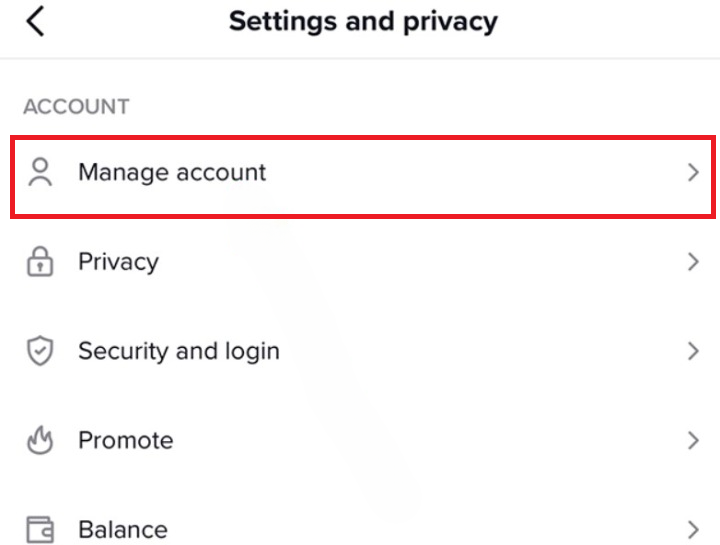
- Tap on the “Add account” button and enter the login credentials for the account you want to add.
- Once you have successfully added the new account, you can switch between accounts by tapping on the profile icon and selecting the account you want to use from the list of accounts.
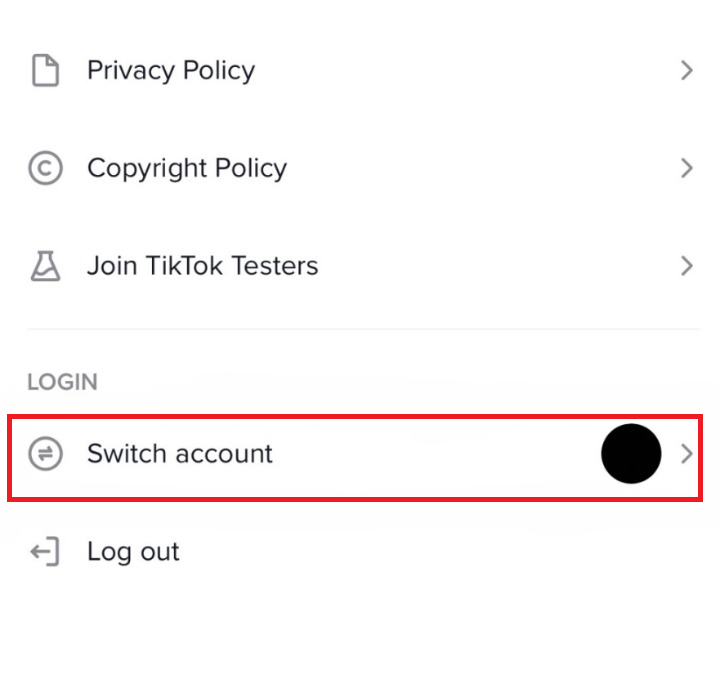
- You can also log out of an account by tapping on the three-dot menu icon, selecting “Manage accounts,” and then tapping on the “Log out” button next to the account you want to log out of.
The TikTok app allows you to add up to three accounts, and you can easily switch between them without logging in and out each time. If you manage multiple TikTok accounts or share a device with others who use the app, this feature is especially helpful.
Solution 2: Use a Third-Party App
Another way to sign into multiple TikTok accounts from a phone is through a third-party app. It’s important to remember that using this method could have security risks because a third-party app will require your login information. To manage multiple TikTok accounts, follow these steps:
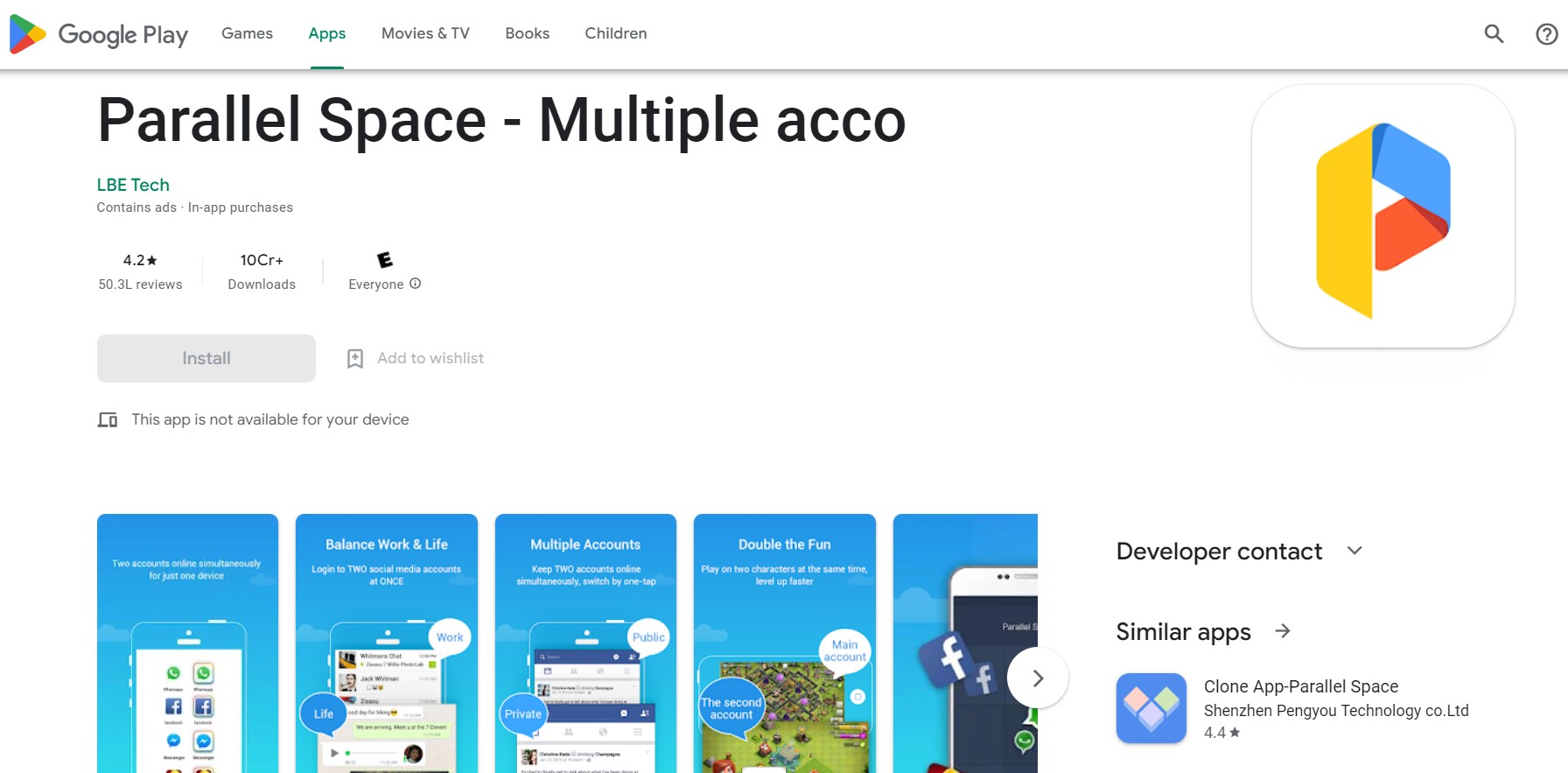
- Search for “Parallel Space” or “Clone App” in the app store or play store on your smartphone.
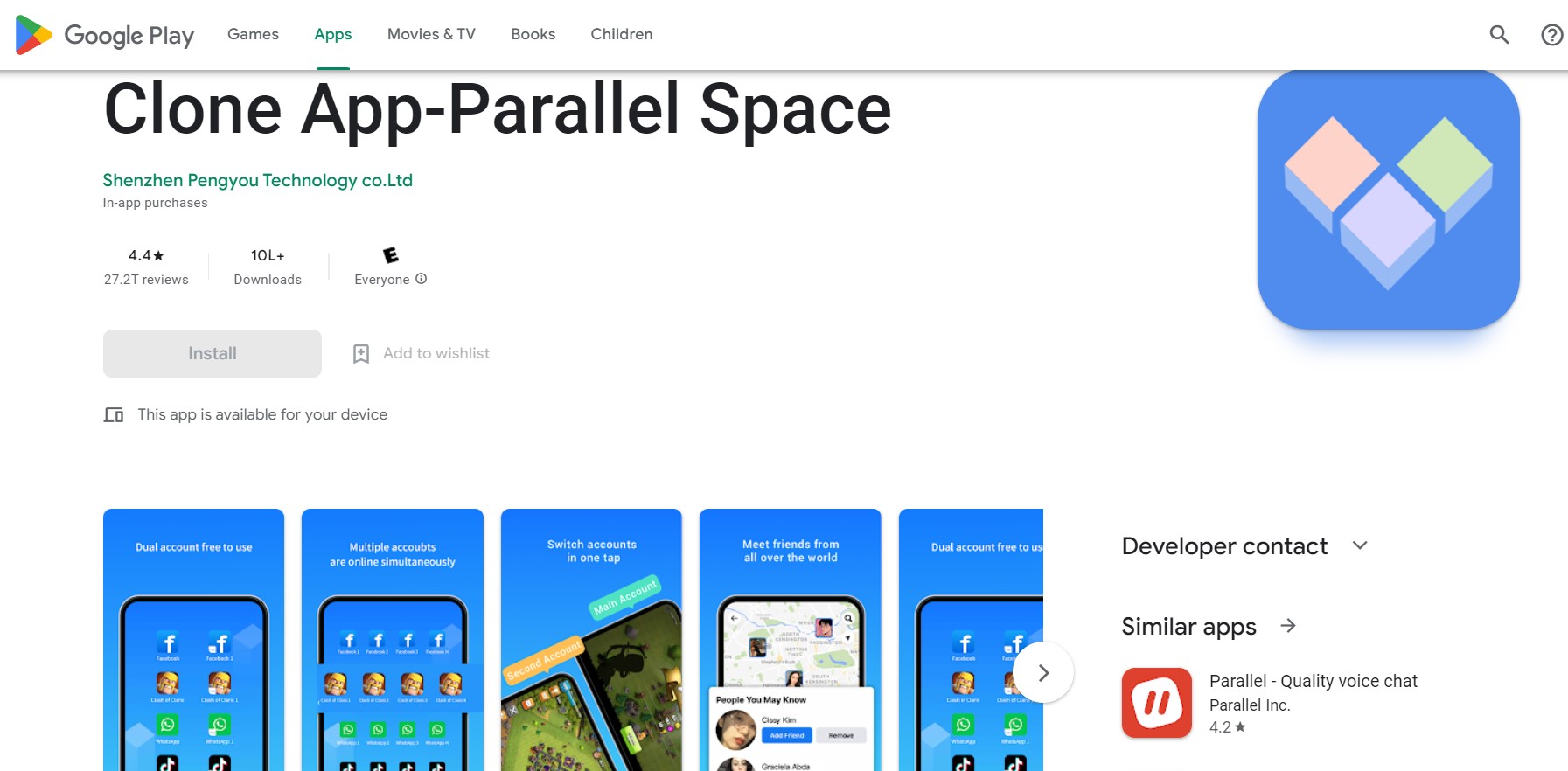
- On your device, download and install the app.
- To the third-party app, add TikTok.
- TikTok can be chosen from the list of apps when you open the third-party app.
- To add TikTok to the app, tap on the “Add to Parallel Space” or “Add to Clone App” button.
- Open the TikTok app within the third-party app.
- Login to your secondary TikTok account using the username and password.
- Once logged in, you can use the secondary TikTok account within the third-party app.
- Switch between accounts by opening the third-party app and selecting the desired TikTok account.
Note: It’s important to keep in mind that using third-party apps to manage multiple TikTok accounts is something that may be against their terms of service. Use these apps at your own risk as they might have restrictions or faults on certain devices.
What is the use of having multiple accounts on TikTok?
Managing multiple TikTok accounts is common, particularly for those with personal and business accounts.
- Personal and Business Use: To keep their personal and professional lives apart, many people have separate accounts for personal and business use.
- Different Audiences: Some users set up multiple accounts in order to appeal to different audiences, such as one for friends and family and another for fans and followers.
- Collaborations: Creators and influencers may have multiple accounts in order to collaborate with other creators or to participate in challenges with various groups of people.
- Experimentation: Some users may create multiple accounts in order to experiment with various content types, hashtags, or themes.
Overall, having multiple TikTok accounts allows users to personalize their content and interactions with different audiences.
Conclusion
In conclusion, there are two ways to log in to multiple TikTok accounts from a phone. The first method is using the TikTok app’s built-in feature to switch between accounts. Another way is to use a third-party app designed for managing multiple social media accounts.
Multiple TikTok accounts are useful for managing separate personal and business accounts or for creators targeting different audiences. Efficiently managing multiple accounts is increasingly important as TikTok’s popularity grows. However, users should be cautious when logging in to third-party apps or using multiple user profiles as they may compromise account security. It’s crucial to follow TikTok’s community guidelines and best practices for creating and sharing content.







