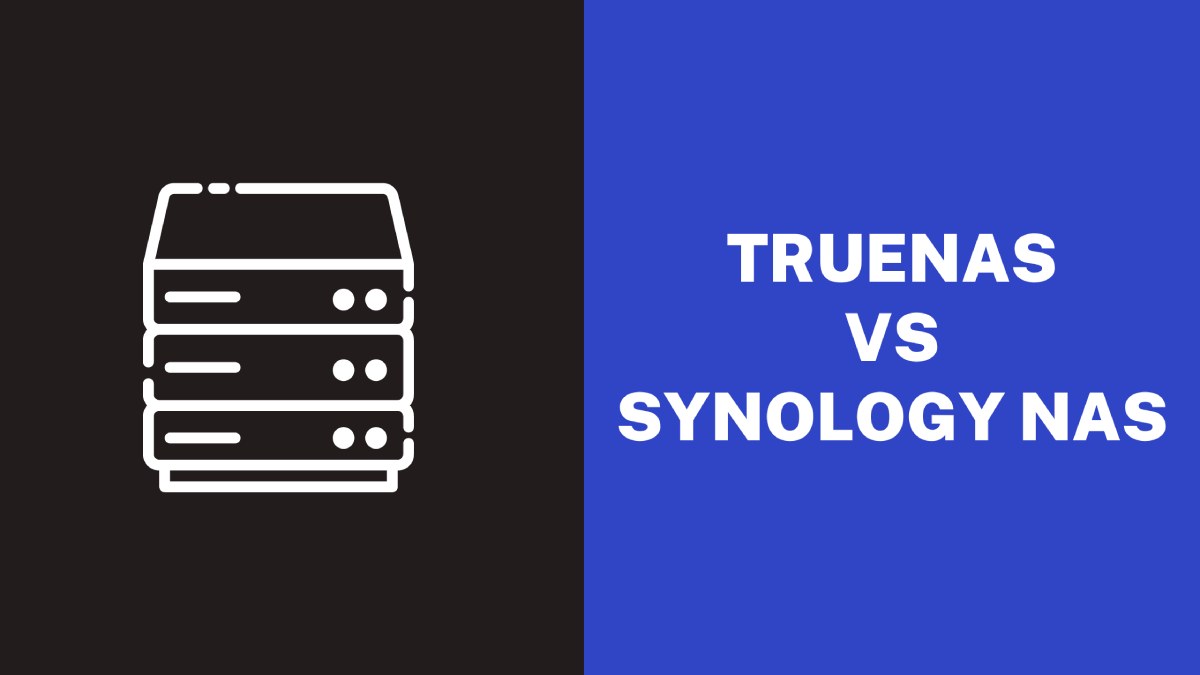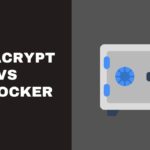In the ever-evolving world of data storage solutions, Network Attached Storage (NAS) devices have emerged as indispensable tools for individuals and businesses alike. Among the plethora of options available, two prominent contenders stand out: TrueNAS (FreeNAS) and Synology NAS. Both solutions offer unique features and functionalities that cater to diverse user requirements.
In this article, we will delve into the details, advantages, and disadvantages of each platform, equipping you with the knowledge needed to make an informed decision based on your specific needs.
TrueNAS
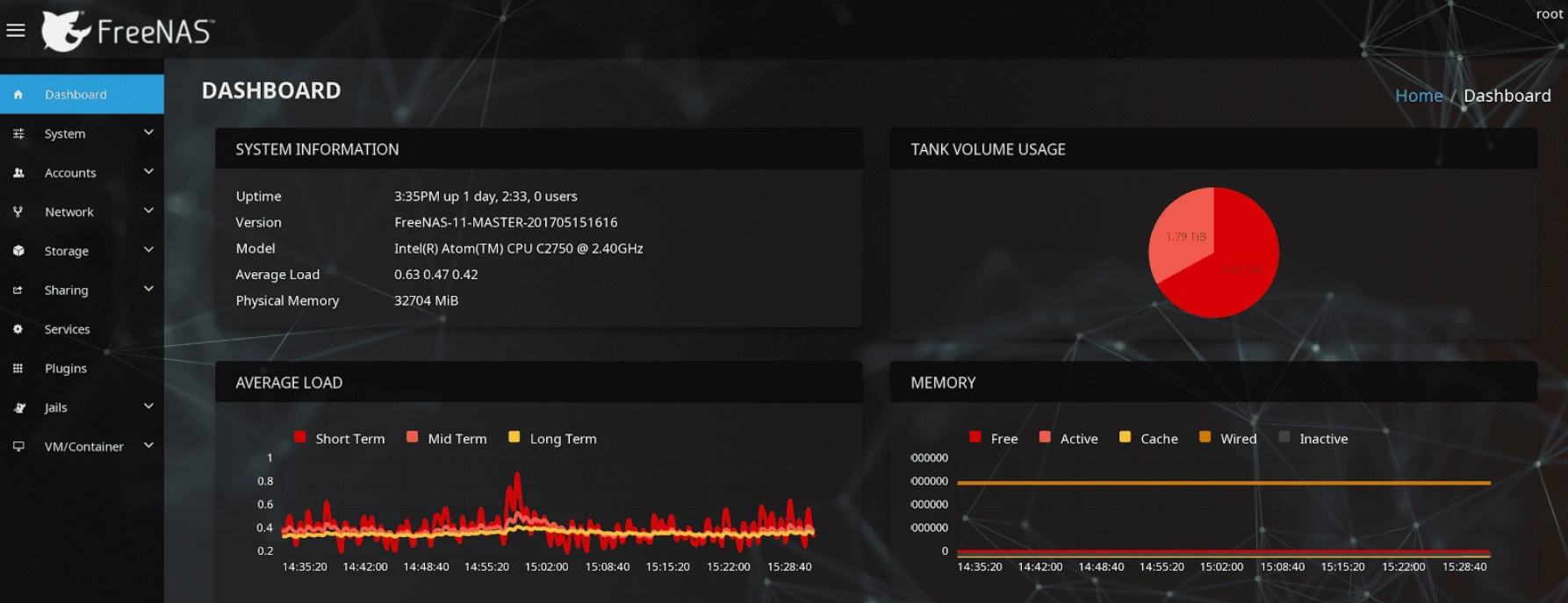
The FreeNAS project was founded in 2005 and is an impressive open-source storage operating system that allows for easy sharing of storage across networks. It’s built on the foundation of the open-source FreeBSD operating system and the strong OpenZFS operating system. Over time, FreeNAS has become a reliable and powerful solution for efficiently managing and distributing storage resources.
Synology NAS

Developed by Synology Inc., Synology NAS serves as a comprehensive data storage and backup solution, streamlining file collaboration, enhancing video management, and ensuring secure network deployment to streamline data management processes. Not limited to professional settings, Synology NAS is also suitable for personal use, making it an ideal choice for home-based storage needs.
Comparison between FreeNAS and Synology NAS
1. Features
FreeNAS:
FreeNAS uses advanced ZFS (Zettabyte File System) technology that eliminates the need for frequent file system checks. This ensures worry-free data storage and prevents system damage. The system constantly uses checksums, making it suitable for FreeNAS minis produced by various companies. In addition, FreeNAS supports Time Machine Backup, providing seamless backup options for users.
The ZFS system in FreeNAS allows for easy creation and access to system snapshots, ensuring efficient data management. FreeNAS also offers the flexibility to develop personalized applications and plugins tailored to specific preferences, making it perfect for those seeking customization.
Synology:
The DiskStation by Synology is highly praised for its exceptional value, especially in its more affordable models. Alongside their renowned NAS devices, Synology also offers tools such as routers with VPN capabilities and monitoring options. The DiskStation216j, with its expandable storage capabilities of up to 16 TB, provides ample space to meet growing storage needs.
Users can benefit from 4K UHD transcoding at 2160p through hardware acceleration, which enhances media streaming experiences. Synology’s compatibility extends to various platforms, offering seamless connections to their proprietary Cloud Sync app, as well as other options for iOS, Android, Mac, and Windows. Synology devices can integrate efficiently with popular cloud services such as Google Drive, Dropbox, OneDrive, and Azure, among others, ensuring a well-connected and versatile storage solution.
2. Pros
FreeNAS:
With a modern and user-friendly web interface, FreeNAS streamlines tasks like setting up RAID volumes by effortlessly provisioning drives. The ZFS RAID feature further enhances performance by allowing the integration of SSDs as cache drives.
Synology:
With Synology DiskStation, you can easily share files using customizable links that have expiration dates and visit counts. You won’t have to worry about running out of storage space because the DiskStation always has plenty of capacity for all your uploading and sharing needs. You can also create shared folders for collaborative work and private folders for safe interactions with colleagues or clients.
3. Cons
FreeNAS:
- FreeNAS may not be the best choice for beginners due to its requirement for in-depth networking and storage knowledge.
- The free version lacks many essential features, making it less suitable for users seeking comprehensive functionality.
- Warranty support for FreeNAS is comparatively inferior.
- Cloud access might necessitate complex setups or modifications to router ports or third-party DNS software, leading to potential DNS issues.
- FreeNAS can be noisier, making it less ideal for individuals sensitive to vibration and mechanical noise.
Synology:
- Synology’s built-in backup software, HyperBackup, may encounter occasional issues.
- While Btrfs is a more advanced filesystem than ext4, it is still under continuous development, leading to some features being partially functional and various bugs. Synology mitigates this by using Btrfs on top of LVM, but alternatives like OpenZFS could offer even better solutions.
- The underlying Linux operating system in Synology provides significant advantages, but it also adds complexity to the overall system.
4. Application
FreeNAS:
FreeNAS is a great option for various storage service scenarios, such as office file servers, backup locations, replicating data over the internet, and providing storage for virtual machines.
It can easily handle different client types using standard protocols and can integrate with existing infrastructures using LDAP authentication and more. Although it may not have been ideal for S3 storage at first, recent updates have likely improved its functionality in this area.
Synology:
The Synology DiskStation is an excellent choice for those looking for a NAS solution, particularly for duplicating Windows file server shares. Its Hyperbackup tool eliminates the need for tape backup solutions, as a portable USB drive can be used as the initial backup destination. The ability to connect with cloud providers such as AWS, Azure, and GCP allows for efficient replication of backup data for air gap purposes.
In addition, Synology provides a remarkable backup solution that eliminates the need for expensive tape solutions and offsite tape storage. Its Active Backup for Business tool effectively manages backups for physical servers, VMWare virtual machines, and other devices, while also offering easy file recovery options.
The recent implementation of a dual-controller setup significantly improves its usability and eliminates any previous issues with occasional downtime associated with SAN usage.
5. Pricing
FreeNAS is available as free-to-use software, and they also offer hardware solutions starting at $700.
On the other hand, Synology Diskstation provides a range of solutions offered in various form factors. Prices for these solutions begin as low as $160 and can exceed $1,000, depending on the specific requirements of the buyer.
The primary advantage of FreeNAS over traditional NAS options from companies like Synology is its cost-effectiveness. In many instances, the hardware you purchase for FreeNAS will be 50% or less of the cost of a branded NAS system.
In terms of hardware expenses, FreeNAS proves to be a more budget-friendly option compared to Synology NAS.
Conclusion
Choosing between FreeNAS and Synology can be summarized as follows:
If you’re looking for a customizable storage solution, FreeNAS might be a good option. However, it doesn’t offer a one-time purchase option, which may not be ideal for businesses that don’t want to build their own hardware.
FreeNAS rigs also tend to be less energy-efficient than Synology Diskstations. On the other hand, if you want a powerful and lightweight storage solution, the Synology Diskstation might be a better fit for your business needs.
If you are a business with unique hardware specifications or preferences, you may prefer FreeNAS over Synology Diskstation. FreeNAS offers the flexibility of open software that can be adapted to custom hardware, while still providing an all-in-one solution.
Additionally, if you are looking for a more cost-effective solution and already have FreeNAS-ready hardware, FreeNAS may be the better choice for you.