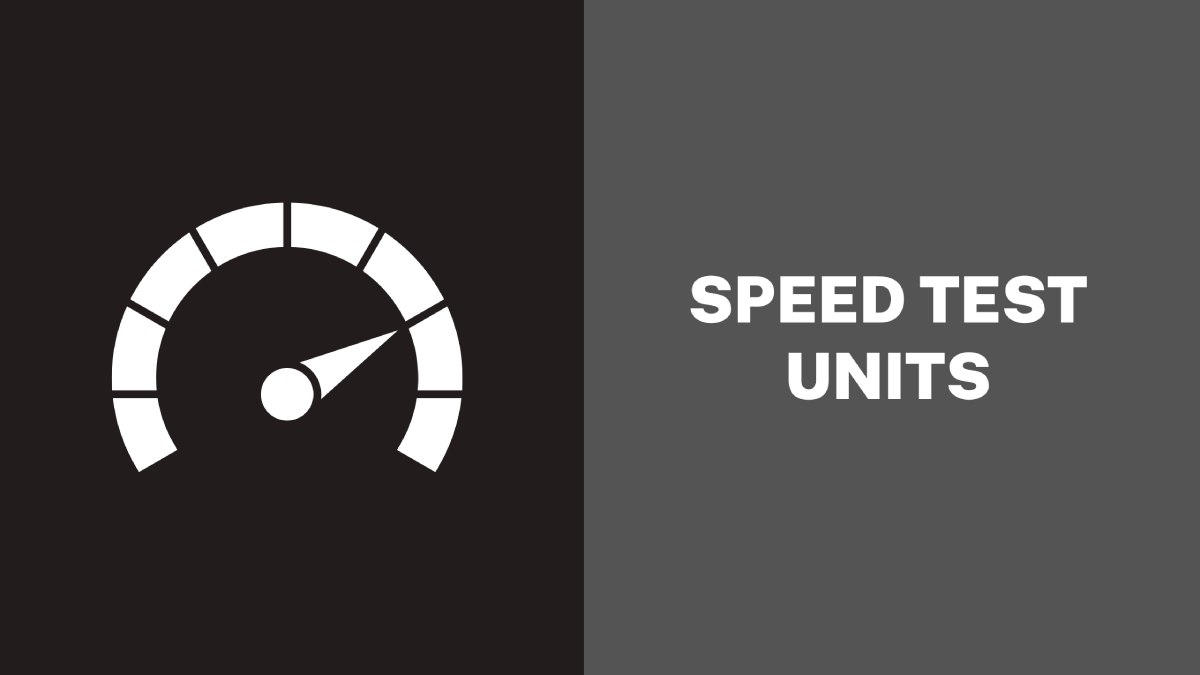In today’s world, where high-speed internet is crucial for both personal and professional activities, measuring internet speed has become essential. Speedtest.net is one of the most popular tools used for internet speed measurement. However, many people get confused with the units used by Speedtest.net, such as Mbps, MBps, and Kbps.
In this article, we will explore the differences between these units and help you understand what they mean and how they relate to your internet speed. So, if you’re curious to know more about the units used by Speedtest.net and their differences, keep reading!
Difference between Bits and Bytes
The digital universe is made up of ones and zeroes, which are also known as bits – the smallest unit of data. These bits have a value of either “1” or “0”, which can represent things like “on” and “off” states.
A group of eight bits is called a byte, which is also the smallest unit of storage. If a measurement is written in bytes, it is eight times larger than the corresponding unit measured in bits. For example, 1 megabyte (1 MB) equals 8 megabits (8 Mb), and 1 gigabyte (1 GB) equals 8 gigabits (8 Gb).
What are bits and bytes used for?
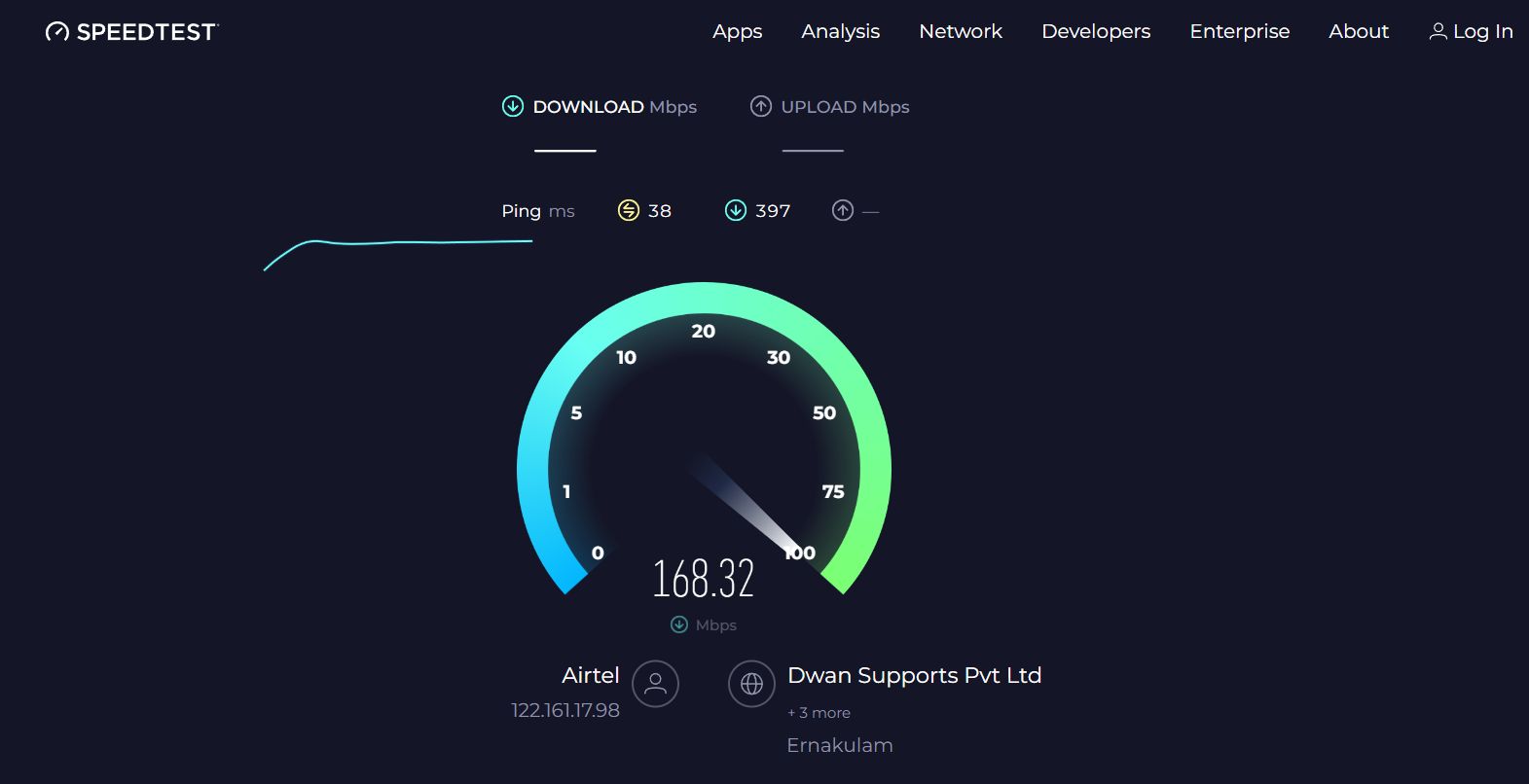
A bit is a single unit of data represented by a one or a zero. A byte is a group of eight bits, such as 11001100.
In networking and computing, we use bits to measure data transfer rates, upload and download speeds, and bandwidth. This is because measuring data in motion, like downloading and streaming, is more complex than measuring data at rest, like files and programs. Since data is often transmitted in packets and arrives in a disorganized fashion, it is easier to measure in bits per second (bps).
On the other hand, bytes are used to measure storage capacity for devices like hard drives, SSDs, and USB sticks. Software size is also measured in bytes, with one standard character requiring one byte of storage. This is why all forms of device storage, including RAM and hard drives, are typically measured in bytes.
What does Mbps mean?
Bits per second (bps) is the number of bits that move between two points on a network in one second. This unit of measurement can have metric prefixes like kilo, mega, and giga. For instance, 1 kilobit per second (kbps) equals 1,000 bps, 1 megabit per second (Mbps) equals 1,000,000 bps, and 1 gigabit per second (Gbps) equals 1,000,000,000 bps.
To make it simpler, we use these prefixes when talking about internet connection speeds, so instead of saying “500,000,000 bits per second,” we say “500 Mbps.” This number represents the maximum download speed you can achieve on a 500 Mbps internet plan, but keep in mind that it is your full bandwidth set by your internet provider.
What does MBps mean?
Although you can measure speed in bytes per second by dividing the speed in bits per second by eight, network speed is almost always measured in bits per second. When you see a speed listed for an internet connection, it’s safe to assume that it’s using bits per second.
When it comes to data transfer rates between internal components and their parent devices, megabits per second (Mbps) are usually used to describe the transfer rate. For example, a WD Black SSD may have a set storage capacity, but the specifications also list a transfer rate of up to 7,300 MB per second. Mbps is the most common term you’ll see for data transfer rates across.
What does Kbps mean?
Kbps stands for “kilobits per second,” which is a unit of measurement for data transfer rates over a network or internet connection. It refers to the number of kilobits (thousands of bits) of data that can be transferred per second. For example, a download speed of 100 Kbps means that you can download 100,000 bits of data in one second. Kbps is a relatively low data transfer rate and is often used to describe slower internet connections, such as dial-up or older DSL connections.
Conclusion
In conclusion, understanding the difference between bits and bytes, and the units used to measure data transfer rates is important when it comes to navigating the digital world. Bits and bytes are the basic building blocks of digital information, with a byte consisting of 8 bits. While bits per second (bps) are used to describe data transfer rates across a network, bytes are used to describe storage capacity and software size.
When it comes to measuring data transfer rates, we use various metric prefixes, such as Kbps, Mbps, and Gbps, to indicate the speed of the transfer. Knowing these units and their meanings can help us make informed decisions when it comes to selecting an internet plan, purchasing storage devices, or downloading software.