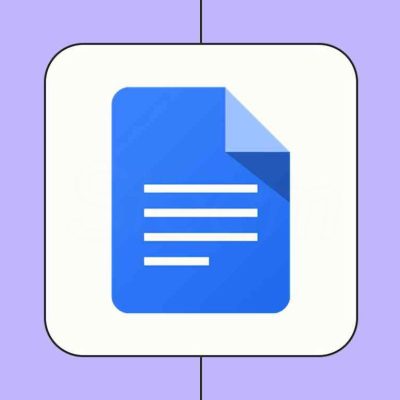A hanging indent is a type of paragraph formatting where the first line starts at the left margin, and every line after that is pushed in (usually by half an inch). You’ll see this most often in reference lists and bibliographies in styles like APA, MLA, and Chicago. It helps readers quickly scan through sources without confusion.
The good news is that you don’t need to press Enter or Tab over and over to make it look right. Both Microsoft Word and Google Docs have built-in tools that handle it neatly.
How to Create a Hanging Indent in Microsoft Word
You can apply a hanging indent to a single paragraph or an entire list.
Method 1: Using Paragraph Settings
- Highlight the text where you want the indent.
- Right-click and choose Paragraph.
- Under Indentation, find Special and pick Hanging.
- Set the indent depth. The common value is 0.5 inches.
- Click OK and you’re done.
Method 2: Using the Ruler
If the ruler isn’t visible, go to the View tab and enable it.
- Highlight your text.
- On the ruler, slide the upper marker (First Line Indent) to the left margin.
- Move the lower marker (Left Indent) to the right to create the indent for the remaining lines.
How to Create a Hanging Indent in Google Docs
Google Docs provides two easy ways to do this as well.
Method 1: Using Indentation Options
- Select the text you want to format.
- Click Format → Align & indent → Indentation options.
- Under Special indent, choose Hanging.
- Set the depth if needed (commonly 0.5 inches).
- Click Apply.
Method 2: Using the Ruler
- Highlight your chosen text.
- On the ruler, keep the top marker at the margin for the first line.
- Move the bottom marker to the right to indent the remaining lines.
Hanging Indent on Google Docs Mobile (Android / iPhone / iPad)
The mobile app doesn’t include the full ruler tool, but you can still format indentations.
- Open your document in the Google Docs app.
- Select the paragraph you want to adjust.
- Tap the A icon at the top to open formatting.
- Go to Paragraph → Indentation → Special → Hanging.
- Adjust the indent length and close the menu.
Why Hanging Indents Matter
They aren’t just for looks. They make reference lists easier to read and help the eye jump straight to author names or titles. Because of that, they’re required in many academic writing formats.
Now you have everything you need to apply a hanging indent whether you’re using Word on your computer, Google Docs in your browser, or even the Docs app on your phone or tablet. A small formatting detail like this can make your document look more polished and professional with very little effort.