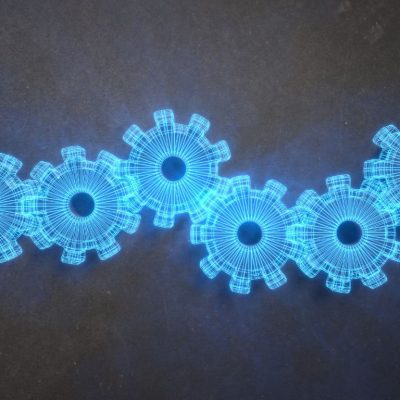If you’ve ever opened Task Manager on a Windows computer and spotted something called COM Surrogate, you might have wondered what it is and whether it’s safe. The good news: in most cases, it’s completely normal and part of how Windows works. But sometimes, malicious software can disguise itself under the same name — and that’s when it becomes a concern.
Let’s break down what COM Surrogate does, why it appears, and how to make sure the one running on your PC is genuine.
What Exactly Is COM Surrogate?
COM Surrogate is the friendly name for a background Windows process called dllhost.exe. It’s been around since Windows 7 and is still used in Windows 10 and 11.
Its job is to handle COM objects — small pieces of code that let different parts of Windows or apps communicate smoothly. Think of COM Surrogate as a kind of helper or “middle-man” process.
For example, when you open a folder full of images or videos, Windows needs to create thumbnails so you can preview them. COM Surrogate does that job behind the scenes. If a thumbnail handler or extension crashes, COM Surrogate absorbs the crash instead of letting File Explorer itself go down.
In simple terms, COM Surrogate protects your system’s stability. It runs risky or unstable code in a separate process, keeping the rest of Windows safe.
Does It Use Much CPU or Memory?
Usually, no. Under normal conditions, COM Surrogate barely uses system resources — often less than 1 MB of memory and no noticeable CPU.
If you ever see it suddenly consuming a lot of processing power or memory, that’s worth checking. It might mean something else — possibly malware — is hiding behind that name.
How to Check If COM Surrogate Is Genuine
The real COM Surrogate process always runs from this exact Windows folder:
C:\Windows\System32\dllhost.exe
To confirm yours is legitimate:
- Press Ctrl + Shift + Esc to open Task Manager.
- Look for COM Surrogate in the list of running processes.
- Right-click it and choose Open file location.
- If File Explorer opens to the path above — System32 and the file name is dllhost.exe — it’s the real one.
If it takes you somewhere else (for example, a temporary folder or a random directory on your C drive), that’s suspicious. Malware often copies real process names but stores them in other locations.
Also, double-check the spelling. Fake versions sometimes use names like dllhos.exe, diihost.exe, or bllhost.exe — just slightly altered to trick the eye.
What If It’s a Virus?
If the process isn’t located in System32 or if it’s using a lot of resources constantly, you might be dealing with malware. Don’t delete the file manually — doing so can damage your system.
Instead:
- Run a full antivirus scan using reliable software such as Windows Defender, Norton, McAfee, or any reputable security tool.
- Let the software remove or quarantine the file if it detects something harmful.
- Restart your computer afterward and run another scan to make sure everything’s clean.
Conclusion
COM Surrogate is a legitimate Windows process that helps keep your system stable by isolating risky background tasks. Most of the time, it’s harmless and quietly doing its job.
However, because its name is well-known, cybercriminals sometimes mimic it to hide malware. You can easily verify whether yours is real by checking its file location in Task Manager.
As long as it lives in C:\Windows\System32 and doesn’t hog system resources, it’s safe to leave alone. If not — scan your PC right away.