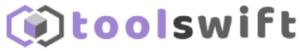Gift cards from Amazon are a popular method to give and receive gifts for any occasion. However, you may have a gift card balance you do not intend to spend or would want to transfer to someone else. You can use Amazon gift cards as a payment method when you shop online at Amazon.
In this article, we’ll discuss if transferring your gift card balance is possible and what to do if you’ve already used your Amazon gift card.
Is It Possible To Transfer Your Amazon Gift Card Balance?
No, you cannot transfer your Amazon gift card balance. Amazon’s rules prohibit transferring gift card balances to another Amazon account, credit or debit card, bank account, PayPal, Cash App, or any other payment service. You also cannot use the gift card to buy another gift card or get cash out, except in certain situations required by law. In addition, the gift card cannot be transferred to another country.
The only way to transfer your Amazon gift card or its balance to another account is by contacting customer service. Still, they’ll unlikely allow it since Amazon advises users to check their account before redeeming the gift card. However, if you haven’t redeemed the gift card yet, you might be able to redeem it on a different account if it’s not already linked to the original account.
How to Transfer Amazon Gift Card Balance?
According to Bountii, once a gift card claim code has been redeemed, transferring the gift card to another account is impossible. However, you can request Amazon’s Help to undo the redemption of the gift card by following the steps below:
- Go to the Amazon website and log in to your account.
- Click on the three horizontal lines on the left-hand side of the screen.
- Scroll down and select Customer Service.
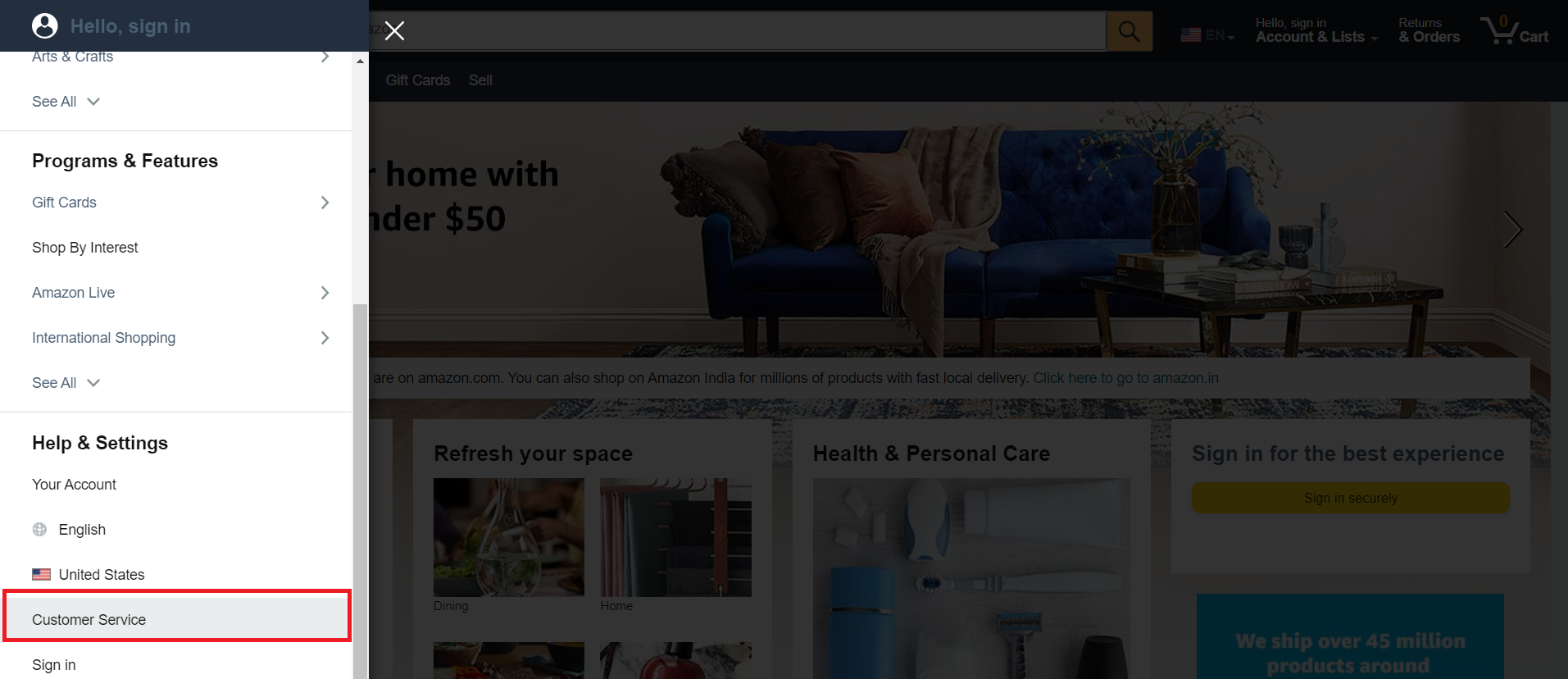
- Click on Payments, Charges, Invoices & Gift Cards.
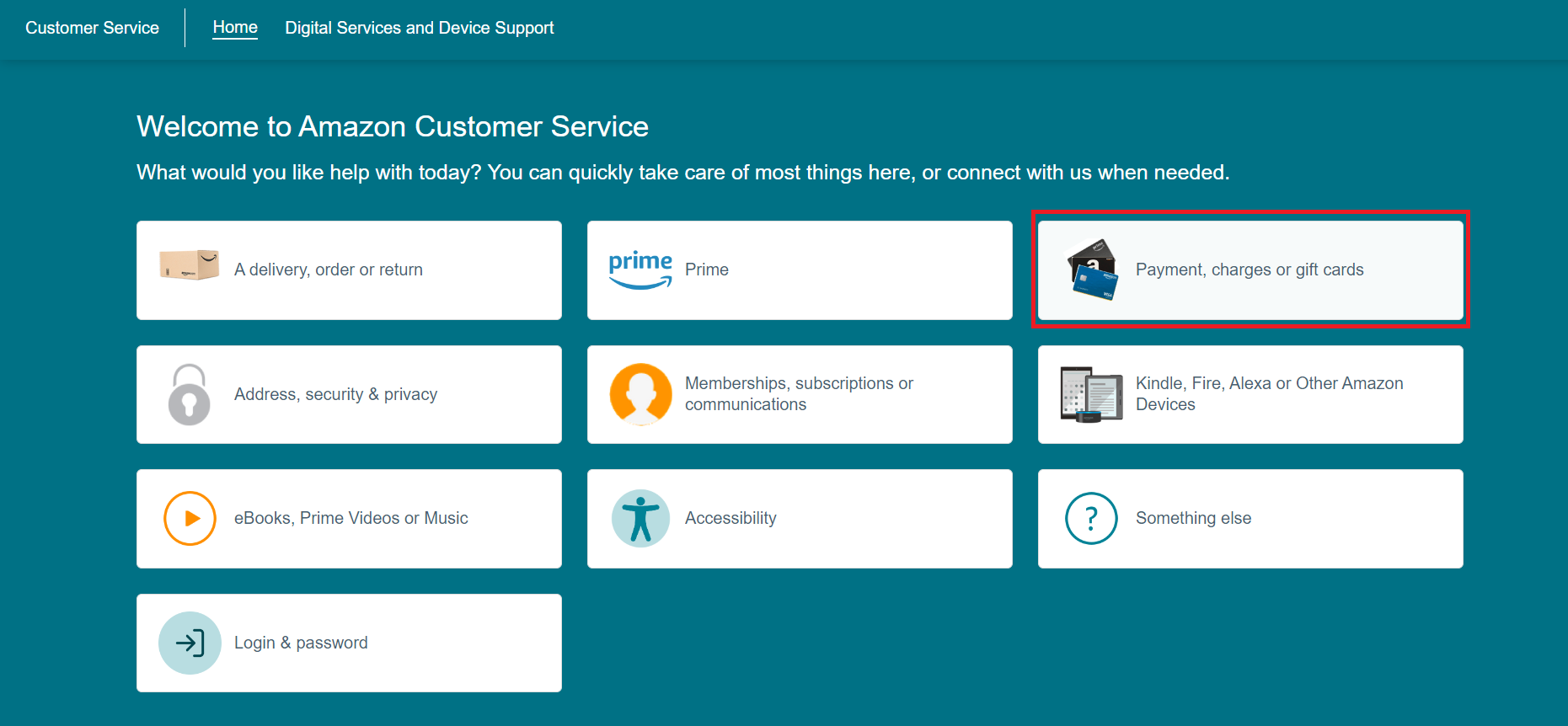
- Select Gift Cards and click Applied to the wrong account.
- Click on I need more help.
- Choose to either request a phone call by clicking on Request call now or start a chat with a customer service agent online by selecting
- Start chatting now.
While it is rare for Amazon to reverse a gift card redemption, they may make an exception in some cases. However, this only applies if the gift card balance remains untouched. If any part of the gift card balance has already been used, then it is impossible to undo the gift card’s redemption. So although the chances of success are low, it is still worth trying if you want to recover the gift card.
How to convert Amazon Gift Cards into Cash?
It is generally not possible to directly convert Amazon gift cards into cash. However, there are a few ways to turn your Amazon gift card balance into cash indirectly:
- Sell your gift card: There are several websites, such as Cardpool and Raise, that allow you to sell your gift card for cash. They typically pay you around 80-90% of the card’s value. If you haven’t redeemed your Amazon gift card, you can try selling it on online platforms like Reddit or Craigslist. You can exchange it for another gift card, but be cautious as it may attract scammers and also violates Amazon’s Terms and Conditions.
- Use the gift card to purchase items that you can resell: If you have the time and resources, you can use the gift card to purchase items that are in high demand and resell them for cash.
- Use the gift card to purchase items and return them for cash: This is not the most ethical option, but it is possible to purchase items with your gift card and then return them for cash.
- Use the gift card to purchase Amazon Pay gift cards: While you cannot directly convert your Amazon gift card into cash, you can purchase Amazon Pay gift cards with your Amazon gift card balance. Amazon Pay gift cards can be used at select merchants, or you can transfer the balance to your bank account for a fee.
It’s important to note that these methods may not be available or allowed in all countries, and you should always check the terms and conditions before attempting to convert your gift card balance into cash.
How to sell your Amazon gift card?
To sell your Amazon gift card for cash, EJ Gift Cards is a website that offers a fast and easy way to do so. You can expect to receive at least 50% of the gift card’s value. Follow these steps to complete the transaction:
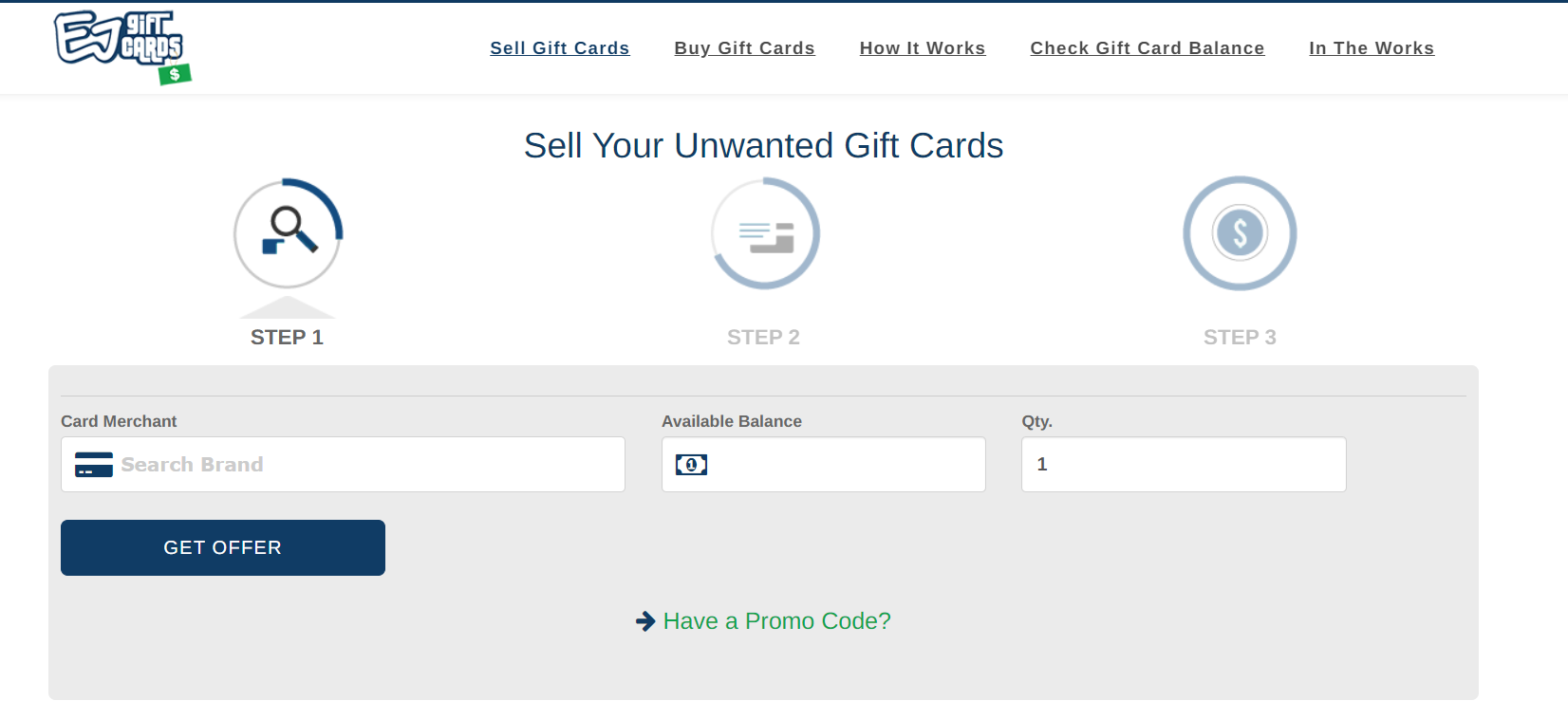
- Select ‘Amazon’ under ‘Card Merchant’.
- Enter your gift card’s value under ‘Card Value $’.
- Click ‘Get my Instant Offer’.
- EJ Gift Cards will show you how much you’ll receive for your card.
- If you accept the offer, click on ‘Accept & Continue’.
- Enter your card’s details, such as the card number and PIN.
- Click ‘Proceed Payment’ to enter your payment details. You may need to register.
- Enter your PayPal email, and EJ Gift Cards will send the money there.
- Withdraw the PayPal funds to your bank account.
Remember that the amount you receive will be less than the gift card’s original value. While it may not be as much, this option can save you the trouble of finding buyers or dealing with potential scams.
Conclusion
In conclusion, there are several ways to handle Amazon gift cards, such as redeeming them on your account, transferring them to someone else, or converting them into cash. However, Amazon’s terms and conditions explicitly prohibit some options, such as transferring the gift card balance to another account.
If you want to convert your Amazon gift card into cash, various online platforms and websites like EJ Gift Cards will buy your gift card, although you may not get the card’s full value. However, it’s important to be cautious when buying, selling, or exchanging gift cards to avoid scams and potential violations of Amazon’s policies.