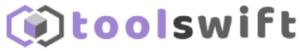More and more companies are embracing hybrid and completely virtual work setups. In fact, many hiring teams post work-from-home (WFH) roles in specific positions in the job market. The rise of virtual setup became extensive during the COVID-19 pandemic, where businesses were forced to continue their daily operations while employees performed their tasks from home to avoid getting infected.
From task delegations and execution to communications, the corporate world mainly relied on virtual workspaces that cater to virtual teams. During that time, many digital tools have surfaced and made it big. If you are a team manager looking for the best digital tools in the present and the coming years, we will share all the best ones you can find in the market today!
Project Management Tools
Collaborating from different locations online is challenging, especially if you are used to working on-site and talking to your colleagues who can give real-time responses and insights face-to-face. This is why virtual teams need to invest in project management tools. These tools allow teams to have a place for the current projects. Through project management tools, all members can be updated on the to-dos, what needs to be done, as well as the completed tasks.
You can find hundreds of project management tools online. But invest in the ones that allow the team to keep better schedules, plan easily, delegate work easily, track progress accurately, and deliver work more quickly, among many other features. The most popular tools today are those that have cards that you can move from one column to another, allowing you to update the progress of any task on the board instantly.
You may also supplement this tool with performance and time trackers. This would be helpful for human resource management. You can find such tools, among other people management tools, on the Advanced homepage.
Tool for Design Feedback
If you are a marketing team that constantly produces marketing collaterals like brochures and leaflets for your products and services, you will likely need a tool for feedback design if you don’t have one yet. Getting a design done using the traditional way of exporting your work and then sending it to your manager or clients for checking will be challenging.
With a tool for feedback design, you won’t have to go through the painful process of waiting for your projects to be exported so you can send them for checking. To get everyone on the same page, including internal and external stakeholders, a design tool can be helpful. All of the feedback will be stored in one location, and it will be accessible to everyone.
This way, design feedback is given immediately, and design revisions can be completed right away. You can simply share the link and see the feedback coming in real time. This boosts the momentum of your editors and promotes productivity within your design team.
Marketing Reporting Dashboard
With marketing reporting dashboards, teams can view specific marketing insights into marketing analytics, they can also use a strategic marketing presentation to check data points, and metrics inorder to analayze data efficiently. The dashboard can present these insights in an easily digestible format, so you can skip the process of analyzing complicated and confusing spreadsheets.
The metrics in a standard marketing reporting dashboard include overall traffic, website visits, leads, conversion rates, return on marketing investments, purchase funnels, KPIs, goal completion rates, and social media metrics, among many other essential things.
An overview of all these aspects can give better insight into your customer’s buying patterns, save time, gain more control over your inventory, increase customer satisfaction, and better monitor business performance.
Tool for Video Meetings
With a virtual work setup, you will likely conduct emergency and routine meetings online. That means you will need a reliable platform to host these video meetings. These tools should allow you to quickly share screens and communicate via video/audio. Besides meetings, you can also hold live events like webinars, host panel discussions, and product launches through tools for video meetings.
Moreover, virtual teams should invest in these tools to make scheduling meetings easier as all members can see the availability of everyone through calendars and can set up meetings on favorable dates for all participants.
You can also record and transcribe all of your meetings for consistent and accurate recording. This way, you can keep all the details intact and allow everyone, including those who couldn’t attend, to watch the session in their free time.
Internal Knowledge Management Tool
Internal Knowledge Management Tools are important for teams to gather and distribute internal and external knowledge efficiently. These tools consolidate information so employees and clients can have access to them. With these advantages, companies can develop new customer engagement strategies and create new marketing content that resonates with the target audience.
Other notable benefits of internal knowledge management solutions include speeding up onboarding, enhancing team productivity, standardizing workflows, and minimizing mistakes within the team.
Final Thoughts
All of these tools come with a price tag. If it’s your first time investing in any of these solutions, shop for the best tool that offers the benefits mentioned in this guide. Don’t just look at the prices. Also, weigh in on the features.
In addition, don’t forget to seek recommendations and customer feedback. If free versions are available, take advantage of that before paying for the paid versions.