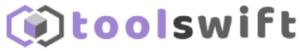Yes, A WiFi owner can view what websites you have visited while using the WiFi network, as well as the things you search on the internet can be viewed by the WiFi owner. In which there are a lot of routers with built-in tracking features are out in the market from different companies like Netgear. Most of the WiFi owners will have this kind of router at their side to track your browsing actions and view your explored history so that a WiFi owner could verify what kind of websites you were using on the wireless connection.
Further, if the WiFi owner is a tech nerd, they can also use the particular software to check your browsing history on any router device. So in the point of the customer or client, it is found to be a very illegal activity to track or watch the history and online activities of the person. But at the same time, it is found to be safe and secure to have this tracking software as there are few people who mischief the WiFi service by doing illegal activities.
How to hide the browsing history on the WiFi connectivity
Generally, there are 2 ways to hide your internet browsing history on WiFi, namely by using the VPN or Torn browser.
Tor browser
You can use the Tor browser to hide your internet search history from the WiFi owner visibility. All the traffic is routed through the Tor network, which is encrypted. So, nobody would be able to see what websites you are browsing and visiting. However, it is still possible to see that you have established the connection to the Tor network, which makes it look suspicious. But at the same time, the Tor browser is also really slotted for the things like video streaming, where it buffers a lot. So, you need to be confined with activities that do not need or require high-speed internet connectivity.
VPN
The other best way to prevent somebody from sneaking or watching your browsing history is to use the virtual private network. With the help of this network, you can anonymously browse the internet even if you are connected to someone’s wifi network. This is because the VPN assigns you the unique IP address, hides your identity, and strongly encrypts your internet traffic.
It is an unusual thing that how the WiFi routers track your browsing history
Yes, many WiFi network owners indeed do with their routers though it is not a common and illegal activity. Old WiFi routers are not meant to be used for internet traffic tracking on their own.
Still, if you have extensive knowledge of the internet and use the right tools, you can see the WiFi history of the individual user connected to your WiFi network through the router. But similarly, when you are using the new routers, you can still keep tracking your WiFi network user’s browsing history with the help of an in-built tracking mechanism available inside the router device.
Things that are tracked through the WiFi router are not just the browsing history, but it also encompasses many things.
- The time that you spend online and even the time that you paid on a particular online site
- Specific URL that you visit
- Source and destination of the IP address
- Unencrypted HTTP websites data
- The exact time that you have once connected to the web
It is also very important that you ensure whether the site you are visiting online is HTTPS or HTTP. The main difference between HTTP and HTTPS is nothing but that HTTPS is a more secure site compared to the HTTP (Hypertext transfer protocol) where the HTTPs site transfer the secured data so there will not be any unauthorized tracking and viewing activities on your browsing history.
Can WiFi owner see what sites you visited incognito?
What is meant by incognito mode? It is nothing but the built-in feature of the many browsers mainly used to help individual users surf the web privately. Once this mode is enabled, it helps the browser delete all the stored data on your computer or mobile device after each session. These deleted data include the cookies, search history, and other private information that we generally store or use to fill the emails, forms, etc.
Conclusion
ISP or WiFi owners can easily track the websites you visit using their servers because the incognito mode does not control the internet traffic. Even when using the Incognito mode, your search history other details are being tracked by the WiFi owners. Therefore, it is better and safe to use personal data or have your data connection for your work rather than using the wireless network connection.
You can also use the special kind of internet tools to avoid the wifi owner or unauthorized users from viewing your search history and other browsing information as you can protect your browsing history private.