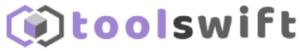There are usually so many essential files on our devices, whether personal or professional. And most of us don’t want to lose them at any cost, but without any backup plan, there is always a threat of losing them.
If you are worried about how to secure your important files or documents on your database, then you don’t need to fret anymore. Here we have come up with Ashampoo Backup, a fantastic solution for securing all your files, which will surely help you keep all your databases safe and updated.
However, if you still do not know what Ashampoo Backup is, what are you waiting for? Let’s scroll all about it to get the best advantage of this backup system. And the best is you don’t need to go anywhere to get details about it, as we have come up with a Quick Review of Ashampoo Backup FREE so that you can get all the needed information without getting into trouble.
Here, you will know the answers to all relevant questions like what is Ashampoo Backup, how to install it, what are the benefits of using it, its security measures, and what are its top features.
What is Ashampoo Backup FREE
Ashampoo Backup FREE is the latest backup offering system released by a well-known German software publisher. It is a recently introduced free backup version application prepared for Windows. It is specifically designed so that it allows you to backup your systems’ entire partitions that are on the run, but you cannot use it to only backup separate folders or files.
But don’t fret; you can often use this backup to individual folders or files after restoring whole partitions of the system. Ashampoo backup also supports auto-updates, ensuring that your backed up data or files are never out of date, and so it keeps your files always recent and updated. In addition, you can quickly download this backup program, which is available on the developer’s official website.
Key Features Of Ashampoo Backup FREE
The main thing you will like about Ashampoo Backup Free is its fantastic and truly new vital features. You will surely put behind all your worries once you adopt this backup program on your device to secure your files and data. Let’s have a look at the best features of this program. Scroll it down!
Back Up Absolute Sections With Ease
One of the best features of Ashampoo Backup Free is that it focuses on its core strengths which make it highly accessible to operate. You can create and restore backups of entire disk partitions with just a few clicks. You have to pick the partitions, select the time and output location for the backups, and you are done. You are not required to have so much previous knowledge about it. It’s a dependable and straightforward backup program for everyone.
Auto-Updates Gradually
Your backup program may become outdated, and you lose your files; in this case, it seems your backup program becomes worthless. But now you don’t have to worry as your backups will always be up-to-date with Ashampoo Backup Free. In addition, it will always contain the latest modification in your archives without requiring you to do a single thing. It is precisely the backup software it is supposed to be and works just as you want.
Quickly Restore All Your Data
Ashampoo Backup Free has come up with a feature, a dedicated rescue system that works even with highly corrupt disks. All your files can be restored directly through the program’s interface. And, you will be ready for any disaster strikes with the flash drives created by the program if in case any occur. So, even when you are completely locked out of your system by ransomware, the rescue disk provided by Ashampoo Backup Free will not only start your device but also safely restore all your data.
Light On Help And Stringent On Data Probity
Another great feature of Ashampoo Backup Free that catches the interest of most of the users is that it’s so lightweight that you barely notice that it’s running. It auto-updates the backup archives in the background without speeding down your machine.
But if you are required to have your device’s full power, it will automatically pause. And when the load becomes lighter, it will resume as well. So naturally, all your archives are constantly verified to ensure the integrity of your files.
All Local Storage Devices Supported
Whether a local network or an external drive, you can decide where your backups will be stored with the Ashampoo Backup Free. It is designed as a carefree fire-and-forget solution for users who don’t want to spend too much time thinking about file safety. Hence it is the most accessible backup software on the market today. Once you set it up on your device, it does the heavy lifting. So why wait? Try it out now, and you won’t be disappointed for sure.
The Top Benefits You Can Get From Ashampoo Backup FREE
There are so many benefits that you can get by using this backup program. You will get free technical support by using the Ashampoo Backup FREE, plus it will support all your network drives and external hard disks. It also keeps your system safe from crashes and malware infections.
This backup program aids data recovery, providing the entire data backup for ultimate protection to prevent any hardware issues. In addition, this backup program also has a built-in rescue approach to keep the data safe when the system’s Windows fails to start. So now, by installing this backup program, you can get the complete security of your system without any danger of losing your files.
Conclusion
Moreover, using the Ashampoo Backup FREE program guarantees to keep your databases always secure and up-to-date. So now, you can easily create backup plans and keep your entire system safe and secure. In addition, its built-in reprieve system can recover all your important documents or files even if they fall to the last byte.
With the help of this backup program, you can retrieve your data even if your Windows fails and stops to work. So with the use of this fantastic Ashampoo Backup FREE, detour all threats of losing data and quickly build your backup procedure.