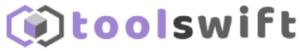Telegram is a popular messaging app known for its speed, security, and ease of use. One of its standout features is the ability to share files and photos with your contacts. This guide will walk you through the process of sending files on Telegram, address common issues, and provide helpful tips to make your file-sharing experience smooth and hassle-free.
Understanding Telegram’s File Sharing Capabilities
Telegram allows users to share various types of files, including documents, photos, videos, and audio files. Here’s what you need to know about Telegram’s file-sharing features:
File Size Limits:
- Regular files: Up to 2 GB per file
- Photos and videos: No specific size limit, but they may be compressed
Supported File Types:
Telegram supports almost all file types, including:
- Documents (PDF, DOC, DOCX, etc.)
- Images (JPG, PNG, GIF, etc.)
- Videos (MP4, AVI, etc.)
- Audio files (MP3, WAV, etc.)
How to Send Files and Photos on Telegram
Sending files and photos on Telegram is a straightforward process. Here’s a step-by-step guide:
Sending Files
- Open the Telegram app on your device.
- Navigate to the chat where you want to send the file.
- Tap the paperclip icon (📎) or the attachment icon, usually located near the message input field.
- Choose “File” from the options that appear.
- Browse your device and select the file you want to send.
- Once selected, tap the send button (usually an arrow or paper airplane icon).
Sending Photos
- Open the Telegram app and go to the desired chat.
- Tap the paperclip icon (📎) or the attachment icon.
- Select “Gallery” or “Photo” from the options.
- Choose the photo you want to send from your device’s gallery.
- You can add a caption if desired.
- Tap the send button to share the photo.
Tips for Successful File Sharing on Telegram
To ensure a smooth file-sharing experience, keep these tips in mind:
- Check your internet connection: A stable internet connection is crucial for sending large files.
- Be patient with large files: Bigger files may take longer to upload and send.
- Use Wi-Fi for large files: To avoid excessive data usage, connect to Wi-Fi when sending large files.
- Keep your app updated: Always use the latest version of Telegram for the best performance and features.
- Compress files when possible: If you’re having trouble sending a large file, try compressing it first.
Common Issues and Solutions
Even though Telegram is generally reliable, you might encounter some issues when sending files. Here are some common problems and their solutions:
1. Unable to Send Files or Photos
If you’re having trouble sending files or photos, try these steps:
- Check your internet connection
- Restart the Telegram app
- Update Telegram to the latest version
- Clear the app’s cache (Settings > Storage > Clear Cache)
- Ensure you have enough storage space on your device
2. File Size Too Large
If your file exceeds Telegram’s 2 GB limit, you have a few options:
- Compress the file using a file compression tool
- Split the file into smaller parts
- Use a cloud storage service and share the download link
3. Poor Image Quality
If your photos are sending with reduced quality, try these solutions:
- Send the photo as a file instead of an image
- Check your Telegram settings for any auto-compression options
- Ensure you’re using the latest version of Telegram
Advanced File Sharing Techniques
For power users or those dealing with larger files, here are some advanced techniques:
Using Telegram Bots for File Sharing
Telegram bots can help you manage and share files more efficiently. Some popular file-sharing bots include:
- @uFile_Bot: Allows you to upload and share files up to 2 GB
- @TransferRobot: Helps you transfer files between devices or chats
To use a bot, simply start a chat with it and follow its instructions.
Creating a Personal Cloud Storage
You can use Telegram as a personal cloud storage solution:
- Create a private channel or group
- Send files to this channel/group
- Access your files from any device with Telegram installed
This method is great for keeping your important files accessible across devices.
Alternatives for Sending Large Files
If you need to send files larger than 2 GB, consider these alternatives:
1. Cloud Storage Services
Use cloud storage services like Google Drive, Dropbox, or OneDrive:
- Upload your file to the cloud service
- Generate a shareable link
- Send the link through Telegram
2. File Transfer Services
Dedicated file transfer services can handle larger files:
- WeTransfer: Allows free transfers up to 2 GB
- Filemail: Offers free transfers up to 5 GB
Simply upload your file to these services and share the download link via Telegram.
3. Splitting Large Files
You can split large files into smaller parts:
- Use a file splitter tool like 7-Zip
- Split your large file into parts under 2 GB each
- Send each part separately through Telegram
- The recipient can then reassemble the file
Best Practices for File Sharing on Telegram
To make the most of Telegram’s file-sharing features, follow these best practices:
- Organize your files: Use folders or channels to keep your shared files organized.
- Use descriptive file names: This makes it easier to find files later.
- Be mindful of storage: Regularly clean up old files to free up space.
- Respect copyright: Only share files you have the right to distribute.
- Use caution with sensitive information: Remember that digital files can be easily copied and shared.
Telegram’s Security Features for File Sharing
Telegram is known for its strong security features, which extend to file sharing:
- End-to-end encryption: Available in Secret Chats, ensuring only you and the recipient can access the files.
- Self-destructing messages: You can set a timer for files to be automatically deleted after a certain period.
- Two-step verification: Adds an extra layer of security to your account.
Conclusion
Telegram offers a user-friendly and secure platform for sharing files and photos. With its generous file size limits and various sharing options, it’s a versatile tool for both personal and professional use. By following the tips and techniques outlined in this guide, you can make the most of Telegram’s file-sharing capabilities and overcome common challenges.
Remember, whether you’re sending a simple photo to a friend or collaborating on large projects, Telegram provides the tools you need to share files efficiently and securely. Happy sharing!