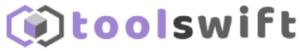Facebook remains one of the most popular social media platforms. With billions of users worldwide, it’s no surprise that hackers often target Facebook accounts. This article will help you understand how to tell if your Facebook account has been hacked and what steps you can take to protect yourself.
Signs Your Facebook Account May Be Hacked
Recognizing the signs of a hacked account is the first step in protecting your online presence. Here are some red flags to watch out for:
Unexpected Account Changes
One of the most obvious signs that your account has been compromised is unexpected changes to your profile information. These changes might include:
- Your name or birthday has been altered
- Your email address or password has been changed without your knowledge
- Your profile picture has been replaced with something unfamiliar
If you notice any of these changes, it’s crucial to take immediate action to secure your account.
Unusual Activity
Hackers often use compromised accounts to spread spam or engage in suspicious behavior. Keep an eye out for:
- Friend requests sent to people you don’t know
- Messages sent from your account that you didn’t write
- Posts appearing on your timeline that you didn’t create
- Unfamiliar likes, comments, or shares on your behalf
Unexpected Log-outs
If you find yourself frequently logged out of Facebook without initiating it yourself, this could be a sign that someone else is accessing your account.
How to Check if Your Facebook Account Has Been Hacked
Facebook provides tools to help you identify unauthorized access to your account. Here’s how to use them:
Checking Active Sessions
- Open Facebook and click on the down arrow in the top right corner
- Select “Settings & Privacy,” then “Settings”
- In the left menu, click on “Security and Login”
- Look for the “Where You’re Logged In” section
- Review the list of devices and locations where your account is currently active
If you see any unfamiliar devices or locations, it’s likely that your account has been compromised.
Reviewing Recent Emails from Facebook
Facebook sends notifications when certain account changes occur. Check your email inbox for messages from Facebook about:
- Password changes
- Login attempts from new devices or locations
- Changes to your primary email address
If you receive these emails and didn’t initiate the changes yourself, your account may have been hacked.
Steps to Take if Your Facebook Account is Hacked
If you believe your account has been hacked, don’t panic. Follow these steps to regain control and secure your account:
1. Change Your Password Immediately
The first thing you should do is change your Facebook password:
- Go to Facebook Settings
- Click on “Security and Login”
- Under the “Login” section, click “Change password”
- Create a strong, unique password that you haven’t used elsewhere
2. Enable Two-Factor Authentication
Two-factor authentication adds an extra layer of security to your account:
- In Facebook Settings, go to “Security and Login”
- Find “Two-Factor Authentication” and click “Edit”
- Choose your preferred method (SMS, authentication app, or security key)
- Follow the prompts to set it up
3. Log Out of All Devices
To ensure the hacker loses access to your account:
- In “Security and Login” settings, find “Where You’re Logged In”
- Click “See More” to view all active sessions
- Select “Log Out of All Sessions” at the bottom of the list
4. Check and Remove Suspicious Apps
Third-party apps connected to your Facebook account can be a security risk:
- Go to Facebook Settings
- Click on “Apps and Websites”
- Review the list of connected apps
- Remove any apps you don’t recognize or no longer use
5. Review and Update Your Privacy Settings
Tighten your account’s privacy to prevent future unauthorized access:
- Go to Facebook Settings
- Click on “Privacy”
- Review each setting and adjust as needed to limit who can see your information
6. Report the Hack to Facebook
Let Facebook know your account was compromised:
- Visit Facebook’s Hacked Accounts page
- Follow the prompts to report the issue
- Provide any requested information to help Facebook investigate
Preventing Future Hacks
Taking proactive steps can significantly reduce the risk of your Facebook account being hacked again:
Use Strong, Unique Passwords
Create a password that’s:
- At least 12 characters long
- A mix of uppercase and lowercase letters, numbers, and symbols
- Not used for any other online accounts
Be Cautious with Links and Attachments
Phishing attempts often come through seemingly innocent links or attachments:
- Don’t click on links from unknown sources
- Be wary of shortened URLs that hide the true destination
- Avoid downloading attachments unless you’re certain of their origin
Keep Your Software Updated
Regular updates help protect against known vulnerabilities:
- Enable automatic updates on your devices
- Keep your web browsers up to date
- Use the latest version of the Facebook app on mobile devices
Be Mindful of Public Wi-Fi
Public Wi-Fi networks can be risky:
- Avoid logging into Facebook on public Wi-Fi
- If you must use public Wi-Fi, use a VPN to encrypt your connection
Regularly Review Your Account Activity
Make it a habit to check your account for any suspicious activity:
- Review your login history periodically
- Check your timeline for posts you didn’t create
- Monitor your sent messages folder for unfamiliar content
Educate Yourself About Common Scams
Stay informed about the latest Facebook scams and phishing techniques:
- Be skeptical of messages asking for personal information
- Don’t fall for “too good to be true” offers or contests
- Research any suspicious activity you encounter
When to Consider Additional Security Measures
In some cases, you might want to take extra precautions to protect your Facebook account:
Using a Password Manager
A password manager can help you create and store strong, unique passwords for all your online accounts, including Facebook.
Enabling Login Alerts
Facebook can notify you when someone logs into your account from a new device or browser:
- Go to Facebook Settings
- Click on “Security and Login”
- Under “Setting Up Extra Security,” turn on “Get alerts about unrecognized logins”
Considering a VPN for Added Security
A Virtual Private Network (VPN) can add an extra layer of security when accessing Facebook, especially on public Wi-Fi networks.
Conclusion
Keeping your Facebook account secure is an ongoing process that requires vigilance and proactive measures. By understanding the signs of a hacked account, knowing how to check for unauthorized access, and implementing strong security practices, you can significantly reduce the risk of your Facebook account being compromised.
Remember, your online security is in your hands. Stay informed, be cautious, and don’t hesitate to take action if you suspect your account has been hacked. With these tools and knowledge at your disposal, you can enjoy a safer, more secure Facebook experience.