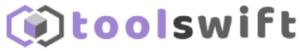Want to try out your hands on video editing? Not sure which software to choose for your Windows system? There is nothing to worry about as we’ll discuss some of the best video editing software for Windows in this article. But most expert video editors opt for Mac systems and iMovie to edit professional videos.
However, it’s possible to get the same output with Windows software. Therefore, each application we’ll observe here is considered an excellent iMovie alternative that can provide you with the same features.
Best Video Editing Software for Windows
Here are some of the best video editing software for Windows & Mac.
1. VSDC Free Video Editor
VSDC Free Video Editor is a self-contained video editor for beginners that doesn’t require any other software to function. It’s an effective program that can do many different things but can be a little overwhelming to use at first. There are many options and features, and the interface can be confusing. But once you get the hang of it, VSDC is an excellent video editor.
It has all the basics – like cutting and cropping videos, adding titles and effects, and stitching multiple videos into one cohesive whole. Plus, it also has some more advanced features like chroma-keying and more.
2. Lightworks
Lightworks is a professional video editing software many filmmakers and video professionals use. It has a very user-friendly interface and features that allow for comprehensive video editing. These features include Multicam editing, an audio mixer, and titling. One of the key advantages of Lightworks is its speed. It can render videos quickly, a big plus for beginners and professionals who have to meet deadlines. Another advantage is its price point – it has more affordable packages.
3. Movavi Video Editor
Movavi Video Editor is powerful video editing software that can help you easily create professional-looking videos. It suits both experienced and novice users due to its user-friendly interface many great features you need to edit videos or create movies from scratch. In addition to trimming and joining, the program also offers a variety of built-in video styles, music, and sounds to choose from, chroma keying, slow motion, AI Upscaling, and more.
Movavi Video Editor includes help bars that guide you through every step of the way so that even if you’ve never edited a video before, you’ll be able to create a masterpiece. You can also learn more about the program’s features and functions by exploring Movavi’s online library of instructional videos.
4. Kizoa
If you’re a beginner and want an easy application to edit your videos online, Kizoa is a perfect choice. You can make videos and create slideshows and movies with the help of this application. It comes with powerful video editing features that you can use completely for free. You’ll get basic editing features like crop, trim, text, transitions, etc.
You can also use this application to rotate videos which can be done only with a few high-end applications. In addition, users can edit the audio and apply effects like fade-in and out, voiceover, and loop. You can also add animations to your videos with ease.
5. VideoPad
If you need video editing software for personal usage, VideoPad is an application you can use for free. The software has one audio track and two video tracks on the timeline. Although this might work for simple videos, working on complicated stuff might be unmanageable with this limitation. The application comes with dual editing modes – Storyboard and Timeline.
The Timeline mode will lay out every element depending on how long they are. The Storyboard mode will display them in the same way regardless of their length. The Storyboard might be an easier option for all new to video editing.
6. Vegas Pro
Vegas Pro is a powerful video editing software that enables users to create professional-quality videos. It offers a wide range of features and tools that can be used to edit videos, including multiple videos and audio tracks, color correction, masking, adding titles and effects, and more. Vegas Pro also supports 4K and Ultra HD video editing, making it an excellent choice for those looking to create high-resolution videos.
Vegas Pro is great for video editors of all experience levels, from beginners to professionals. It offers an intuitive interface that is easy to use, even for those who have never edited a video. Vegas Pro also supports a wide range of video formats, making it a versatile tool for creating videos for various purposes.
7. Cyberlink PowerDirector
Cyberlink PowerDirector is a professional-grade video editing software that lets you create videos in any format you like including 4K Ultra HD video. The software also supports 360-degree videos so that you can create immersive VR videos. You can also use it to create animated titles and PiP effects.
The software’s timeline-based editing makes creating complex videos with multiple layers and effects easy. PowerDirector is a great choice for professional video editors, but it’s also beginner-friendly. The software includes a wide range of tutorials that make it easy to learn the basics of video editing.
8. Animoto
Animoto is an online free video editor that helps create videos from images and music. With Animoto, you can easily customize your videos using effects and music. You can upload your images and music or use the stock footage and audio provided by Animoto. It also offers a variety of video styles to choose from.
You can add text, transitions, effects, and a voiceover to your video. Once your video is complete, you can share it with others via email or social media or embed it on your website. The service is free for personal videos, but a subscription is required to create videos for commercial use.
9. Adobe Premiere Pro
Adobe Premiere Pro is another popular professional video editing software you can use to edit videos or create movies from scratch. It’s an affordable option if you’re a beginner video editor who wants to learn cool video editing. However, it has all the features that compete with high-end editing programs.
In addition, the application comes with loads of features that can make it easier for you to create professional videos without spending hours learning how to use them. For example, most people use online video compressors to reduce the size of videos. But with Adobe Premiere Pro, you can do it without any hassle.
10. InVideo
InVideo is an online video editor completely different from the other options. It is hosted on the cloud. What does it mean? You won’t need to download any extra software or consider losing your editing. It is a browser-based editor with loads of stickers, transitions, frames, and other features. It’s a video editor with no watermark, even when you use the free plan. If you want to start video editing without spending extra money, InVideo is an excellent choice.
11. Corel VideoStudio
Corel VideoStudio is a great video editor for beginners with editing tools that allow users to trim, split, and join videos and add text, music, and effects. It has a user-friendly interface that makes it easy to use and navigate. Corel VideoStudio comes with 4K and 360-degree VR support.
In addition, the software includes various features to create amazing videos, like motion tracking, a library of built-in templates and effects, and the ability to export videos in various formats so they can be viewed on different devices.
12. FlexCllip
FlexClip is incredibly useful if you are looking to edit a simple video without having to download software. It is based online and compatible with Windows. You just need three steps to get a fancy video. Upload your videos directly to the site, customize your clip with music, transactions, overlays and texts, then download the finished video.
If you are just starting your video editing journey and want an easy-to-use free video editing tool. FlexClip is a good option. It offers millions of ready video templates and media resources so that you can easily create videos for your small business or social media platforms.
Conclusion
The world of video editing is increasing daily, with most industries turning towards video promotion. No matter if you’re a professional editor or just starting, the applications that you came across above can surely help in easing out your task.