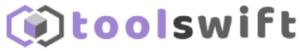Compass applications are like useful digital gadgets that assist you in finding your way about in today’s tech-driven environment. Whether you enjoy hiking, traveling, or simply being outside, having a compass app on your Android phone may be really useful. This post will introduce you to the world of compass applications for Android, explain why they’re fantastic, and assist you in selecting the best one for you.
We’ll discuss things to consider when selecting a compass app, provide a list of the top ten available, and discuss what they can do. So, let’s have a look at the best ten compass applications for Android together!
What is a compass app?
Imagine having a cool tool on your Android device that uses its sensors to tell you which way you’re facing. That’s exactly what a compass app does. It’s like having a digital replacement for a physical compass, and it’s super handy for finding your way.
Picture this: You’re out hiking in the wilderness, and you suddenly feel a bit lost. Or maybe you’re in a new city and want to walk around confidently. That’s where a compass app comes in. It acts like your reliable guide in those situations. The best part is, that it’s way lighter and takes up zero space in your backpack or pocket compared to a traditional compass.
10 Best Compass Apps For Android
Now, let’s get to the exciting part – the top 10 compass apps for Android! Here’s a list to help you find the perfect one for your adventures:
1. Digital Compass by KTW Apps

If you want a simple compass app that shows both magnetic and true north directions, then Digital Compass could be a good choice.
With this app, you can figure out which way you’re facing, like knowing the direction in terms of bearing, azimuth, or degree. You can also use it to discover your current location, the steepness of slopes, how high you are above sea level, the health of your device’s sensors, and how strong the magnetic field is around you.
Digital Compass is made using a combination of sensors in your device, including a magnetometer, accelerometer, gyroscope, and gravity sensor. This means you can use it for different tasks, like adjusting your TV antenna or finding horoscopes.
2. Compass & Altimeter by PixelProse SARL

This is a straightforward and user-friendly Compass that provides valuable information about your current location, including the true Geographic north and your actual altitude above sea level. It’s most accurate when used outdoors in areas with minimal magnetic disturbances. Be cautious with magnetic phone cases, as they can affect the compass’s precision.
To determine the true altitude above sea level, this app utilizes EGM96 (Earth Gravitational Model) as a reference, using data collected from your GPS sensor. Additionally, it uses UTM (Universal Transverse Mercator), a coordinate system, to assign precise location coordinates on Earth’s surface.
3. Compass 360 Pro by Pro Praga Solutions

Compass 360 Pro is probably the best free compass app for Android, especially if you’re in places with bad internet connections. This app usually gives accurate readings, and the best part is, it works without needing the internet.
The app uses your phone’s magnetic sensor to figure out which way you’re facing. It shows both magnetic and true north, and it can even adjust for your location’s specific magnetic properties. You can also check your altitude, longitude, and latitude with this tool. It offers a decimal bearing for precise directions or a cardinal bearing for more general ones.
4. Compass Steel by SimplyWerx

Compass Steel is a simple compass app that is ad-free. It provides both true and magnetic heading, and its high-contrast design makes it both accurate and easy to see. It also calibrates itself and compensates for tilting to provide accurate measurements. You can also specify and save specific instructions to follow.
This program also offers some other capabilities, such as displaying the sun and moon’s position. You can also add a personal touch by selecting from a choice of vibrant themes.
5. Compass Galaxy Szymon Dyja

Compass Galaxy is a straightforward compass app that doesn’t ask for extra permissions you don’t need. It’s perfect for beginners because it keeps things simple with a basic interface and just the essential features. Plus, it won’t bombard you with lots of ads, and it won’t hog your device’s memory.
This app is considerate too; it’ll let you know whenever it needs calibration. To calibrate it, all you have to do is move your Android device in a “figure 8” motion. Easy, right?
6. Compass by Fulmine Software

Compass, loaded with features, offers both magnetic and true headings, along with a variety of longitude and latitude formats. It provides memorable location codes as an alternative to street addresses. The great thing about Compass by Fulmine Software is that it doesn’t demand unnecessary permissions.
Additionally, you can view compass readings even when your screen is locked or while using other apps. It can function without an internet connection or GPS, much like those offline GPS apps for Android.
This app lets you mark your current location, making it easy to find your way back. You can also save your preferred azimuth and copy and paste GPS coordinates onto a map.
7. Smart Compass by Smart Tools Co.
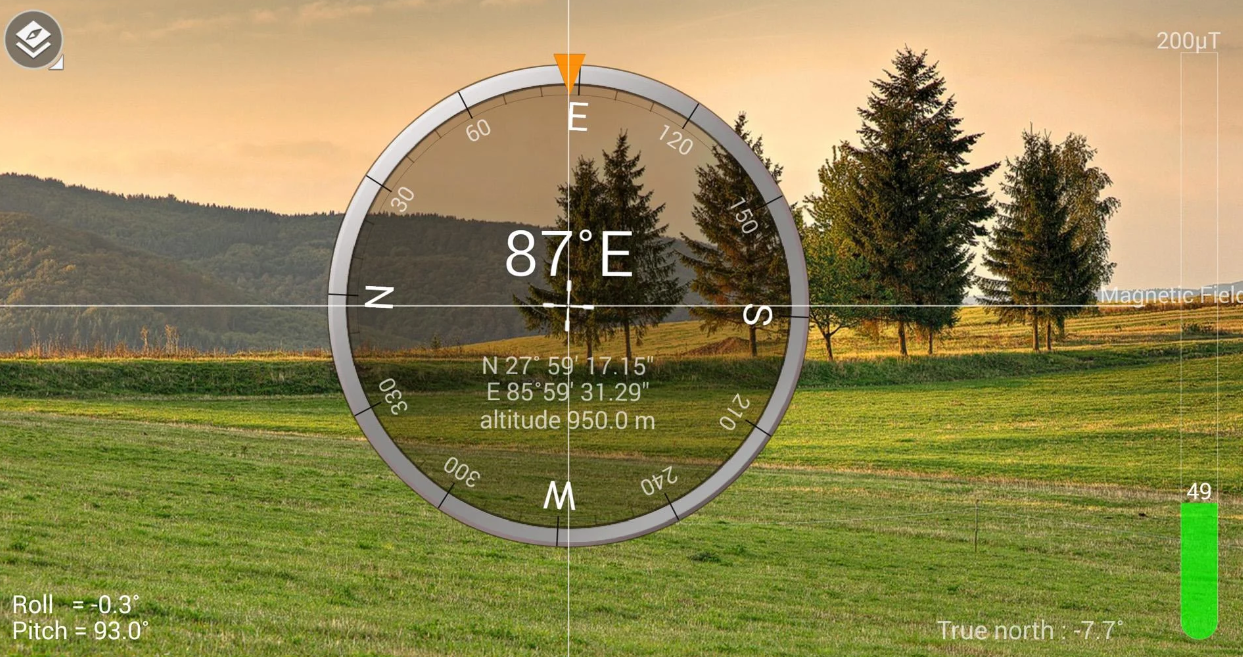
Smart Compass offers various handy features, such as a GPS speedometer, a screen capture tool, and even a metal detector that uses your phone’s magnetic sensor to measure magnetic fields.
The compass has different modes like standard, night, digital, telescope, and a Google Maps mode with both satellite and street maps.
If you want to get rid of ads, you can upgrade to the Pro version. The premium option includes extra perks like a car locator, Qibla finder, a separate metal detector, and the ability to share your GPS location with others.
8. Compass by Melon Soft

This app relies on network or GPS location data to determine true north. If you’re looking for a free Android compass app for activities like camping or off-roading, where it’s essential to share your location with others, this app should do the trick.
It also supports magnetic north and displays the strength of the magnetic field, allowing you to detect any potential interference. Additionally, you can easily copy, share, and view your coordinates on a map using this app.
9. Compass by NixGame

The Compass app developed by NixGame displays your device’s current orientation to the north in real time. You have the option to switch between geographic north and magnetic north readings.
The app is user-friendly with a sleek, modern design. It relies on both GPS and network location data to provide the most accurate readings.
With this compass app, you can also easily view and share your current location address, latitude, and longitude, making it convenient for sharing with friends.
10. Digital Compass by Axiomatic
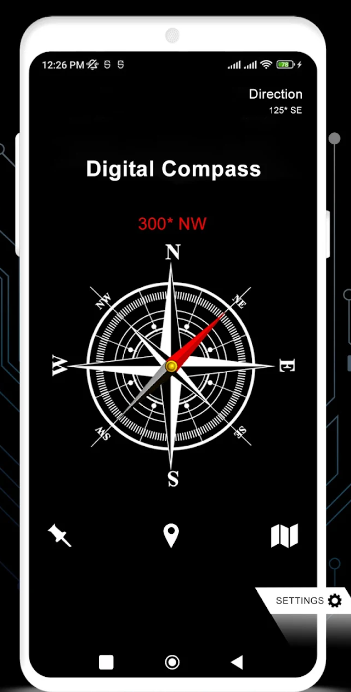
Digital Compass is a straightforward app that combines a compass and a map. It can show you longitude, latitude, and specific addresses. Moreover, the app provides both true and magnetic north readings, a meter for measuring magnetic strength, a slope level meter, and information about your device’s sensor status.
The developer emphasizes the importance of not using magnetic covers and ensuring your device has magnetic sensors for the app to work correctly.
Conclusion
Android compass applications have transformed the way we travel and explore our environment. These applications, with their numerous features and capabilities, provide us with ease and accuracy right at our fingertips.
We can safely recommend Digital Compass by KTW applications and Compass 360 Pro by Pro Praga Solutions as the best options for their user-friendly interfaces, trustworthy accuracy, and other helpful features after studying the top 10 compass applications and considering their characteristics.
However, because every user’s tastes differ, we advise you to investigate different possibilities and choose the compass app that best meets your unique requirements. Have fun exploring!