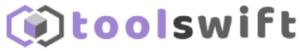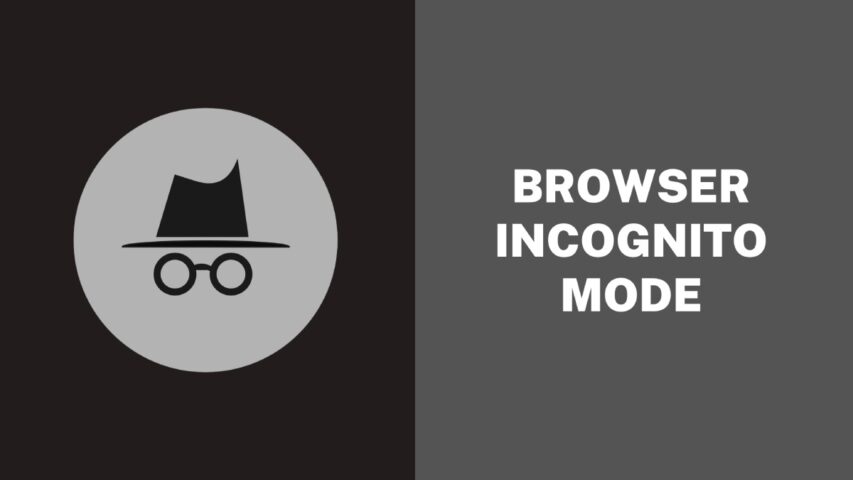In today’s digital age, where our online activities are constantly monitored and tracked, ensuring our privacy has become more critical than ever. One effective tool at our disposal is the incognito mode, offered by most web browsers. Incognito mode, also known as private browsing, provides a layer of anonymity by preventing your browsing history, cookies, and other data from being stored on your device.
This article explores ten compelling reasons to consider using incognito mode while browsing. From safeguarding sensitive information to avoiding targeted advertisements, the incognito mode offers numerous benefits that can enhance your online experience and protect your digital privacy. By the end, you’ll understand why incognito mode is a valuable tool in today’s internet landscape.
10 Reasons to Use Incognito Mode while Browsing
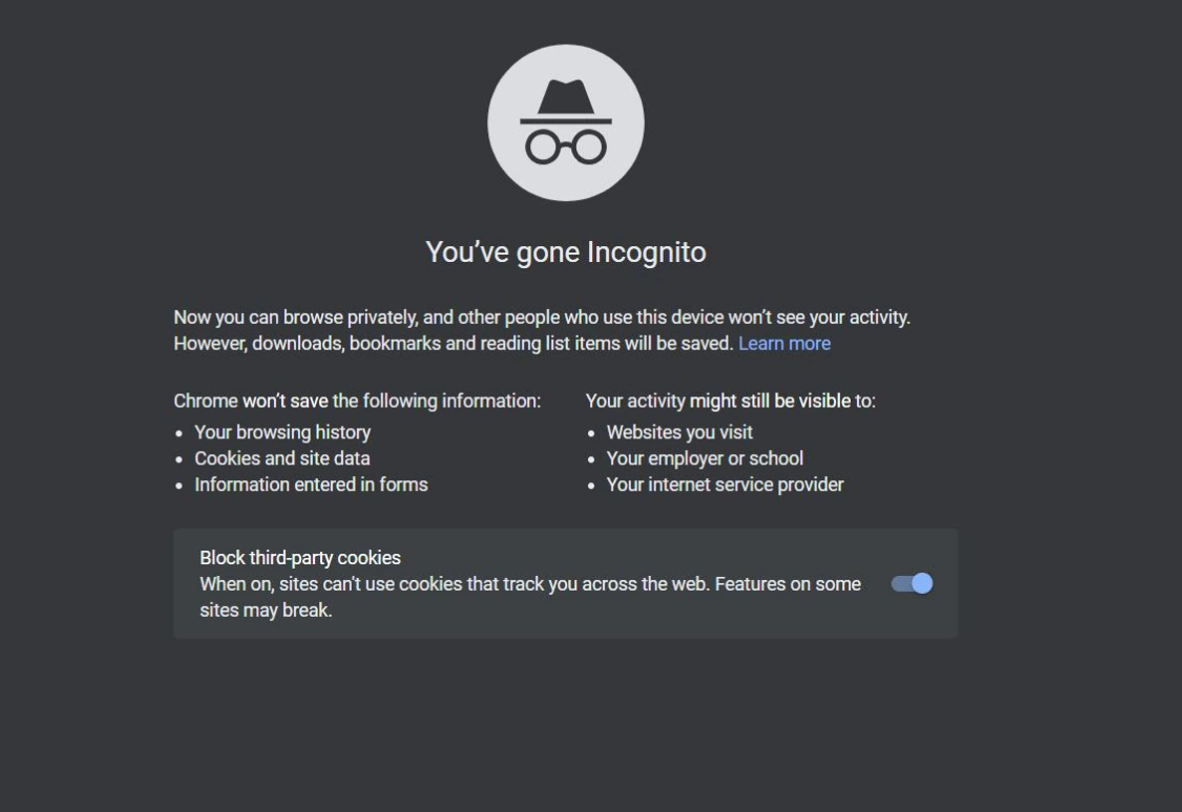
1. Shopping for gifts

When it comes to shopping online for gifts, whether it’s for a birthday, anniversary, or Christmas, the element of surprise is paramount. However, targeted ads have the potential to spoil those special moments.
Every time you browse for a particular item online, your browser diligently takes note. Subsequently, you may encounter ads on other websites, enticing you to revisit and complete the purchase, even if you’ve already made the transaction.
Here’s the catch: those ads aren’t exclusive to you alone. If the person you’re buying the gift for happens to use your computer, tablet, or smartphone, they’ll be exposed to the very same ads. Naturally, this revelation could give away the surprise. But fear not, there’s a solution: shopping in Incognito mode.
2. Signing into multiple email accounts at once
It can be quite frustrating when you need to access your personal inbox but find yourself logged into another account. Instead of resorting to multiple browsers or constantly signing in and out of different accounts, there’s a simpler solution: Incognito mode.
Next time you find yourself logged into your work email on your regular browser, consider opening an Incognito window for your personal account. This way, you can conveniently access both accounts simultaneously without any hassle.
3. Using computers that aren’t yours
When you find yourself in a situation where you need to log into your email, banking account, or any other personal account on a computer that is not your own, there’s a simple step you can take to add an extra layer of protection. Just open up in incognito mode.
By using incognito mode, you can help safeguard your passwords and user information from being saved on that particular computer. While it’s not completely foolproof (as the computer could potentially have keystroke logging software installed), utilizing incognito mode can provide an added level of security to help protect your sensitive data.
4. Avoid auto-fill suggestions
Have you ever found yourself in need of instructions for a DIY project and turned to platforms like YouTube for guidance? YouTube has become an incredible resource for learning how to do just about anything nowadays. Whether it’s replacing a car battery or tackling any other task, there are countless step-by-step videos available to guide you.
However, certain DIY projects, such as changing a car battery, only arise once every few years. Constantly being bombarded with suggestions on how to perform these tasks every time you visit YouTube or any other website can be quite bothersome.
Fortunately, there’s a simple solution: use Incognito mode for your searches. By utilizing Incognito mode, you can avoid being inundated with unwanted suggestions. So, when the time comes to change your car battery again in three years, you can search for instructions without being bombarded with unrelated suggestions.
5. Getting out of your bubble
In the past few months, it’s likely that you’ve found yourself spending more time than usual binge-watching TV shows or enjoying music. YouTube, in particular, provides personalized suggestions for what to watch next based on your viewing history. However, if you’re looking to break free from your usual preferences and explore new content, consider using Incognito mode for your searches.
By searching for videos in Incognito mode, you can discover a fresh perspective on entertainment that isn’t influenced by your past viewing habits. This allows you to step outside your comfort zone and find new and exciting content that you may have otherwise missed. The same principle applies to your Google searches as well. Embrace the opportunity to explore a wider range of options and broaden your horizons.
6. Booking travel

Certain travel companies employ tactics where they track your recent searches and may raise prices the next time you visit their website. This practice, known as price gouging, can be frustrating for consumers. However, there’s a way to avoid falling victim to these tactics—by utilizing Incognito mode.
It’s important to note that it’s not just the travel industry that engages in this behavior. Numerous online shopping websites are aware when you’re closely following an item, and they may increase the price if you leave the site and return later to make the purchase. To safeguard yourself against such practices, it’s wise not to leave it up to chance.
By browsing in Incognito mode, you can prevent these websites from tracking your previous searches and gathering data that could potentially lead to inflated prices. This way, you can shop with peace of mind, knowing that you’re not being targeted or subjected to manipulative pricing strategies.
7. Protecting yourself from tracking
When you engage in online activities using incognito mode, your browsing behavior receives an added layer of protection. This means that you’ll encounter fewer targeted ads and suggestions compared to regular browsing, as long as you refrain from signing in to your personal accounts.
By utilizing incognito mode, your browsing history, cookies, and other data are not stored, minimizing the information available to advertisers and content platforms. As a result, you can experience a reduction in the number of personalized ads and suggestions that typically rely on your browsing patterns.
However, it’s crucial to note that once you sign in to your personal accounts while in incognito mode, your online activity may become traceable and personalized ads may reappear. To fully benefit from the privacy advantages of incognito mode, it’s recommended to refrain from signing in to personal accounts during your incognito browsing sessions.
8. Hide your search history
While using incognito mode, it’s important to be aware that certain search engines might still keep track of your search history. However, the advantage of incognito mode lies in the fact that other individuals who have access to your device won’t be able to view your browsing activity.
Although incognito mode offers a level of privacy by preventing your local browsing history from being stored, it does not provide complete anonymity from search engine tracking. Search engines may still collect data for various purposes, such as improving their services or delivering personalized search results.
9. Protect sensitive information

One of the key benefits of using incognito mode is the enhanced protection it provides for your sensitive information.
When you engage in an incognito session, your browser automatically clears cookies and temporary files once the session is concluded. As a result, your passwords, login credentials, and other personal data are more effectively safeguarded. This ensures that no traces of your browsing activity, including sensitive information, are left behind on the device you’re using.
10. Privacy on shared devices
Incognito mode provides privacy on shared devices. Since your browsing data, including search history, is not saved on the device, you can browse on a shared or public computer without other users being able to see your activities.
Conclusion
In conclusion, utilizing incognito mode while browsing offers a range of benefits that can greatly enhance your online experience. Whether you’re concerned about privacy, looking to avoid targeted advertisements, or simply want to keep your sensitive information protected, incognito mode serves as a valuable tool.
By preventing your browsing history, cookies, and temporary files from being stored, incognito mode helps maintain a higher level of privacy and security. Additionally, it allows you to browse on shared or public devices without leaving any traces of your online activities for others to see. Embracing incognito mode empowers you to take control of your digital presence and enjoy a more private and secure browsing experience.