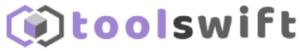Losing access to your Samsung login account can be a frustrating experience. Whether it’s due to a forgotten password, a compromised account, or being locked out, regaining control of your Samsung account is essential to continue accessing various Samsung services and devices.
In this article, we will guide you through the steps to recover your Samsung login account details, ensuring you regain access to your account swiftly and securely. By following these simple yet effective steps, you’ll be back in control of your Samsung account in no time. So, let’s dive in and explore the recovery process together.
How is a Samsung account utilized on our Android or other Samsung devices?
Samsung offers a wide range of internet-connected devices, including smartphones, tablets, televisions, and other products. By utilizing a single Samsung account, users can conveniently sign in or log in across all Samsung devices and securely share data between them. With this unified account, individuals can access various Samsung features on each machine while enjoying the convenience of a seamless and interconnected experience.
How to Restore Forgot Samsung Account ID?
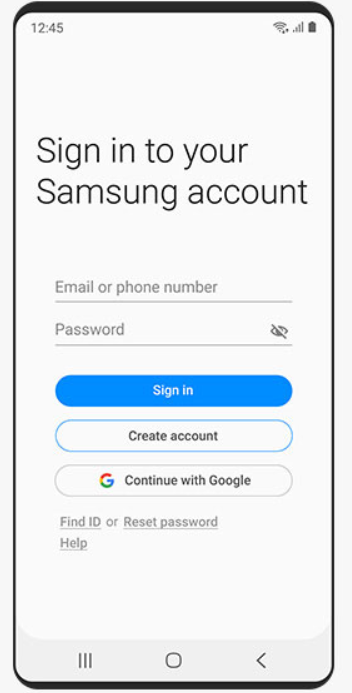
If you have forgotten your Samsung account password, there is no need to panic. It is a common occurrence, and we have provided a step-by-step guide to help you reset it.
- Take your Samsung device and access the Apps screen. From there, navigate to Settings, then tap on the General tab. Choose Accounts and select Samsung account from the list. Enter Account Settings and proceed to the help section.
- Look for the option “Forgot your ID or password” and click on it. In the Samsung account password reset process, you will need to select the Find password tab. Enter the email address associated with your registered Samsung account in the ID field. Please note that you must use the exact email address linked to your Samsung ID.
- Below the email field, you will find a security code. Enter the code precisely as shown, paying attention to uppercase and lowercase letters. Once you have entered it correctly, confirm the code. This action will trigger an automatic email sent to the provided email address.
- Open your email inbox on the device and locate the email containing the Samsung password recovery link.
- Follow the link provided in the email. You will be prompted to enter your desired password twice – once to create it and again to confirm it.
Once you click confirm, you have completed the Samsung account password reset process.
What should you do if you forget your Samsung Account ID?
In the event that you not only forget your Samsung account password but also can’t recall your Samsung ID, don’t worry. Your Samsung ID is essentially the email address you used when creating your Samsung account, and there are methods to retrieve it. Follow the tutorial we have prepared for you:
- Retrieve your Samsung device and access the Apps screen. Proceed to Settings, tap on the General tab, select Accounts, and choose Samsung account from the list. Enter Account Settings and navigate to the help section.
- If you wish to recover your forgotten Samsung ID instead of using the Samsung Account password reset option, click on the “Forgot your ID or password” option. Then, click on the Find ID tab.
- A screen will appear where you need to enter your first name, last name, and date of birth. Ensure that you enter your birthdate in the format of Day-Month-Year.
- After clicking on “confirm,” your device will search through the database. If it finds matching information based on the provided data, it will be displayed on the screen.
The displayed information should include the first three letters of your email address and the complete domain name associated with your Samsung account. This should be sufficient to help you remember the email address used for your Samsung account ID. You can then enter your login details and sign in to your account.
Retrieving your Samsung ID using a web browser
If you prefer not to use your device and would like to retrieve your Samsung account information, including your ID and password, you can do so using a PC or laptop. Follow these steps:
- Open your web browser and enter “https://account.samsung.com/accounts/v1/MBR/findId” in the address bar.
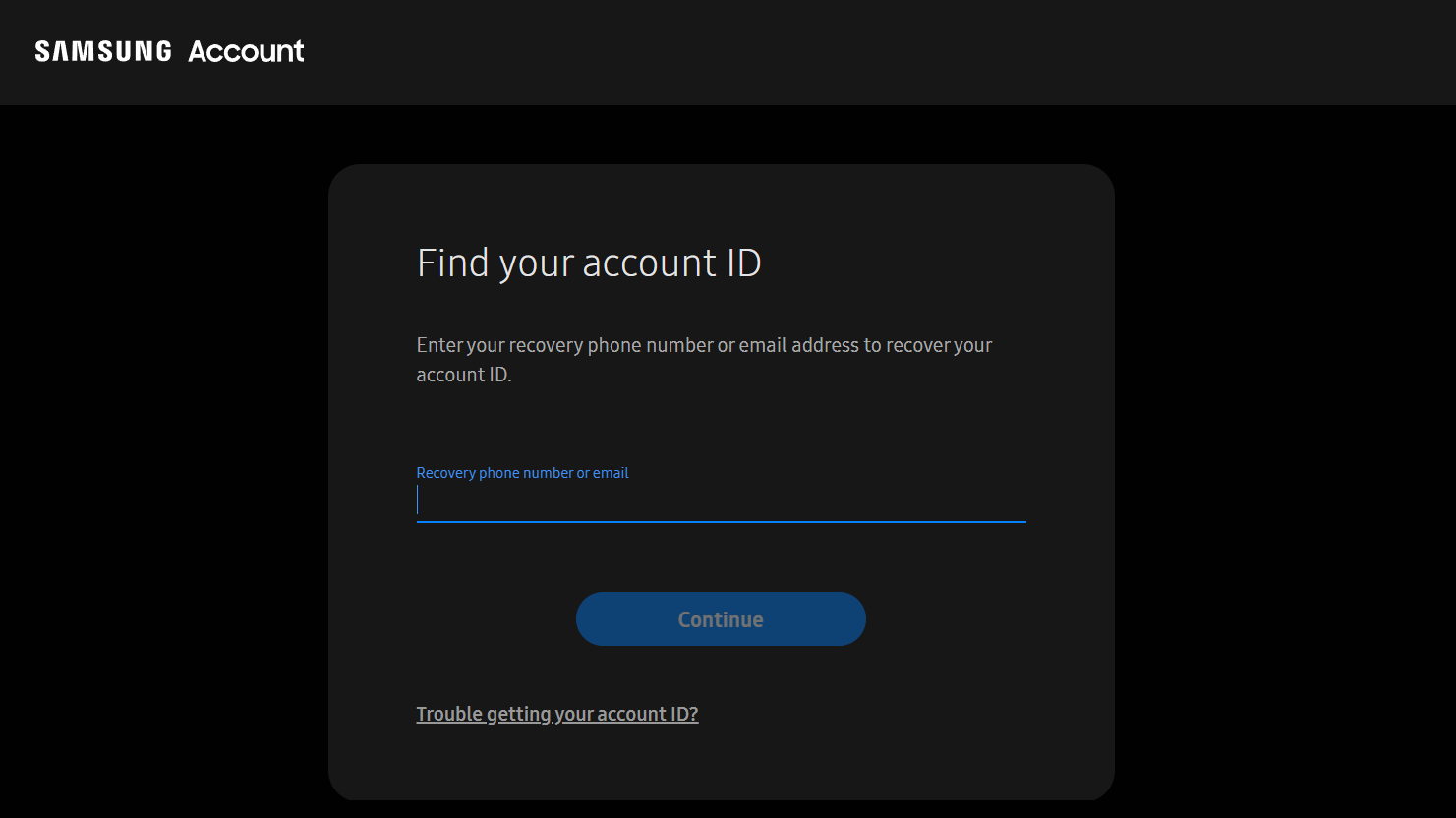
- Once you are on the website, enter recovery “Phone Number or Email”.
- Enter your first name, last name, and birthdate accurately in the provided fields. Click on “confirm” to proceed.
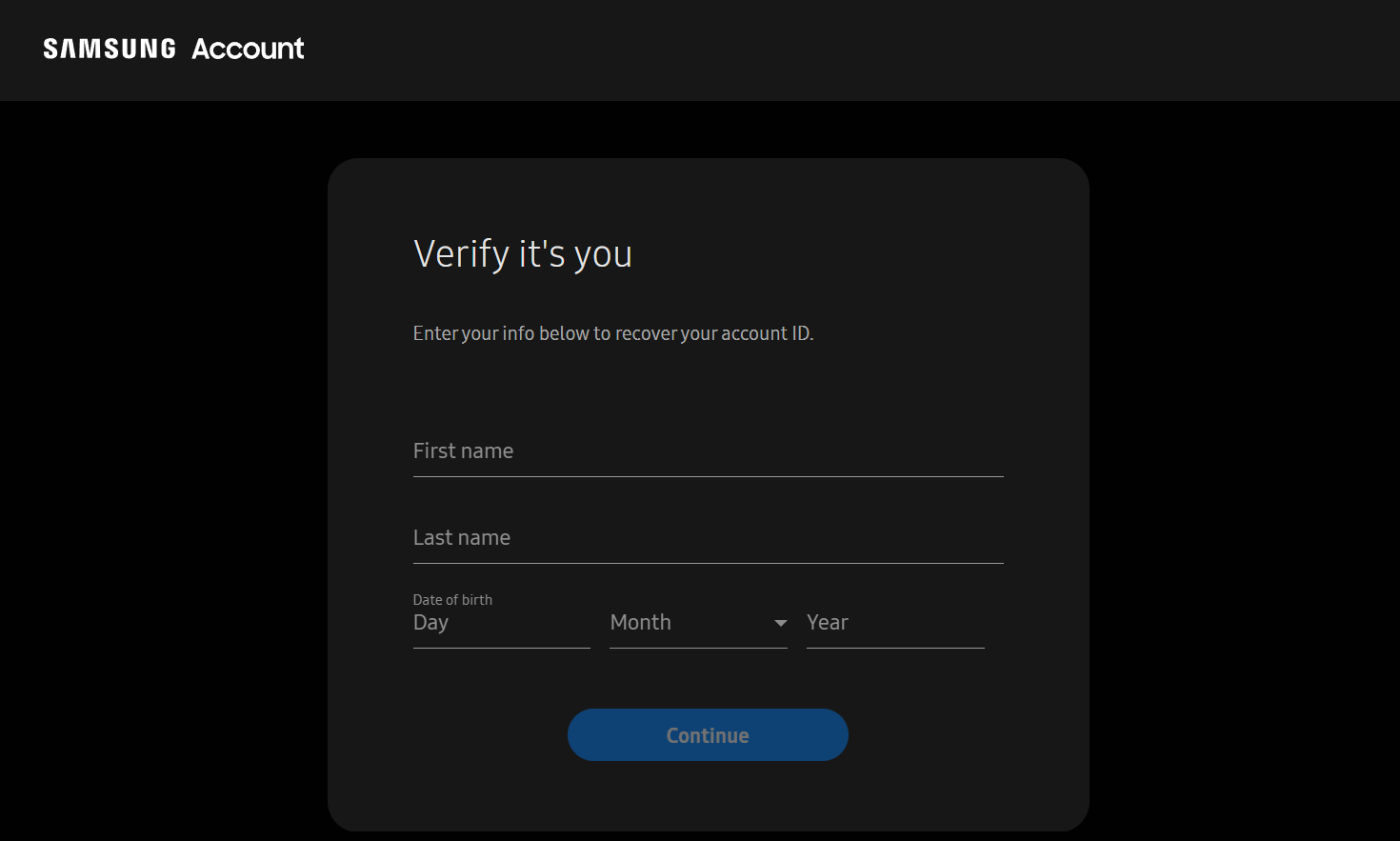
- Please be patient as the database is searched. Once the results are retrieved, the matched email information associated with your Samsung account will be displayed on the screen. This should help you remember the email address you used when registering your Samsung account.
Once you have successfully recovered your Samsung ID and password, you can sign in using your credentials and begin enjoying all the benefits that come with having a Samsung account.
Conclusion
In conclusion, whether you forget your Samsung account password or ID, there are simple steps you can follow to retrieve them. By using your Samsung device or a web browser on a PC or laptop, you can recover your account information.
If you forget your password, you can initiate the password reset process by accessing the Samsung account settings on your device or through the Samsung account website. Following the provided instructions, including email verification and creating a new password, will allow you to regain access to your account.
In case you forget your Samsung ID, you can use your device or a web browser to navigate to the designated Samsung account help section. By providing the required information, such as your first name, last name, and birthdate, you can retrieve your Samsung ID from the database.