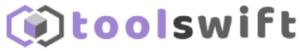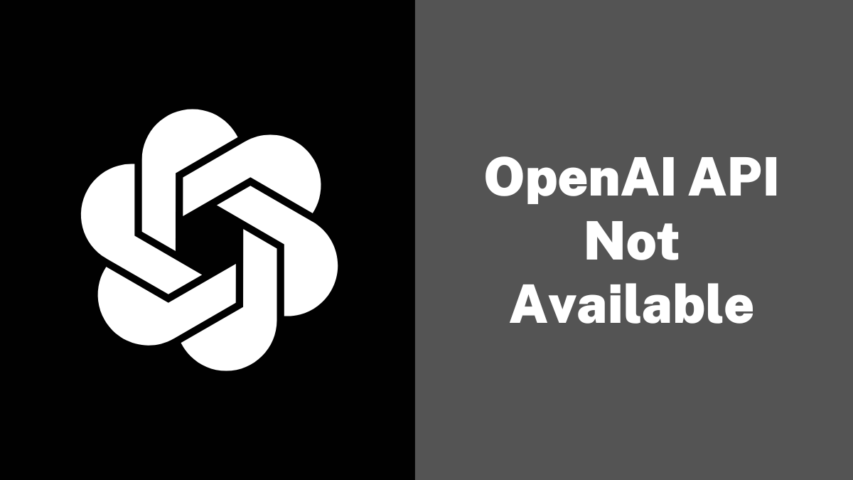OpenAI API is a powerful tool for creating innovative AI applications, but it’s not available in every country. Developers and companies that wish to take advantage of the most recent developments in AI technology may find this irritating.
This blog will explore solutions for solving the “OpenAI API is not available in your country” error. This guide will help you get started with OpenAI wherever you are, whether you’re an experienced developer or a beginner.
What is OpenAI API?
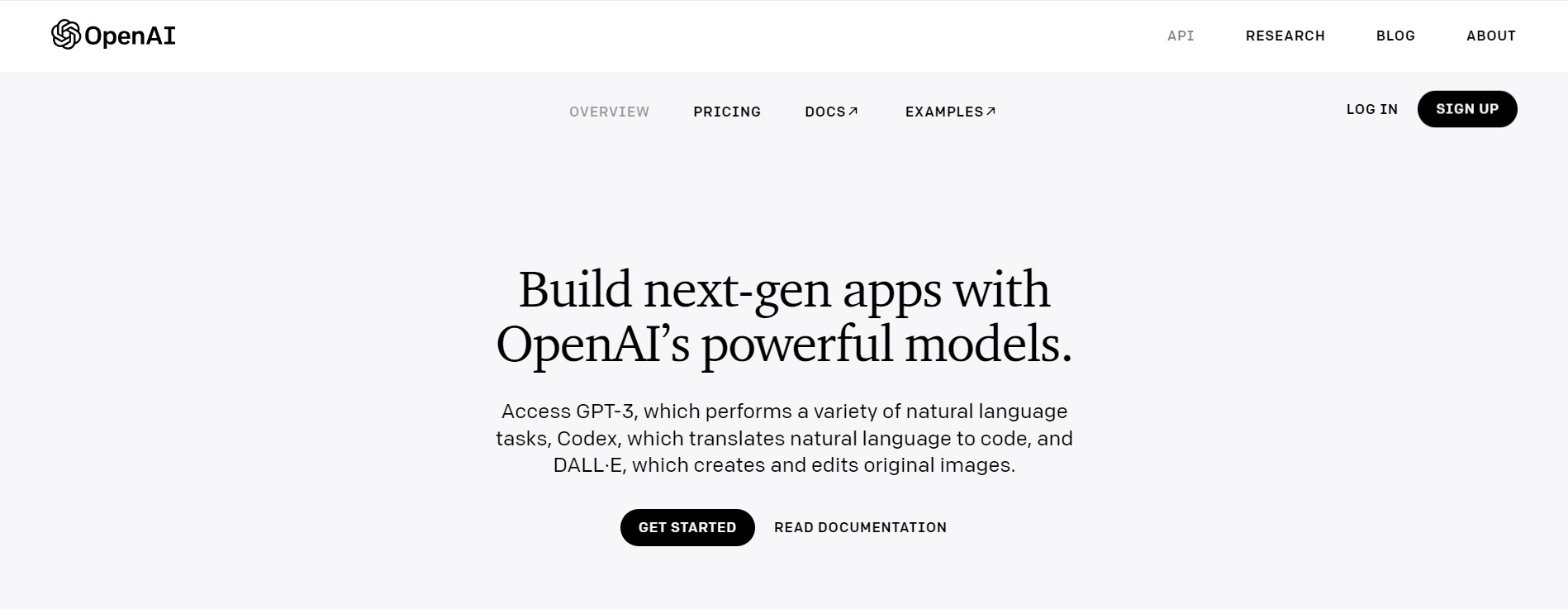
OpenAI API is a cloud-based artificial intelligence service given by OpenAI. It is a leading research group dedicated to developing advanced artificial intelligence.
The API gives developers access to cutting-edge AI models that may be used in various applications such as natural language processing, computer vision, etc. These models can be utilized for multiple tasks, including language processing, image processing, and decision-making. The platform also contains tools for fine-tuning the models to meet certain use cases better, making it an effective tool for developers of various levels of experience.
Overall, OpenAI API is a powerful platform that allows developers to easily add advanced AI features to their apps without creating and building models from scratch.
Why is OpenAI API Not available is not available in some countries?
Due to legal and regulatory restrictions that ban the export or use of specific technology or services, the OpenAI API may not be available in some countries. Due to the legal and regulatory limitations that forbid the export or use of specific technology or services, OpenAI API may not be accessible in some nations. In addition, OpenAI is based in the United States and must follow US export control laws and regulations.
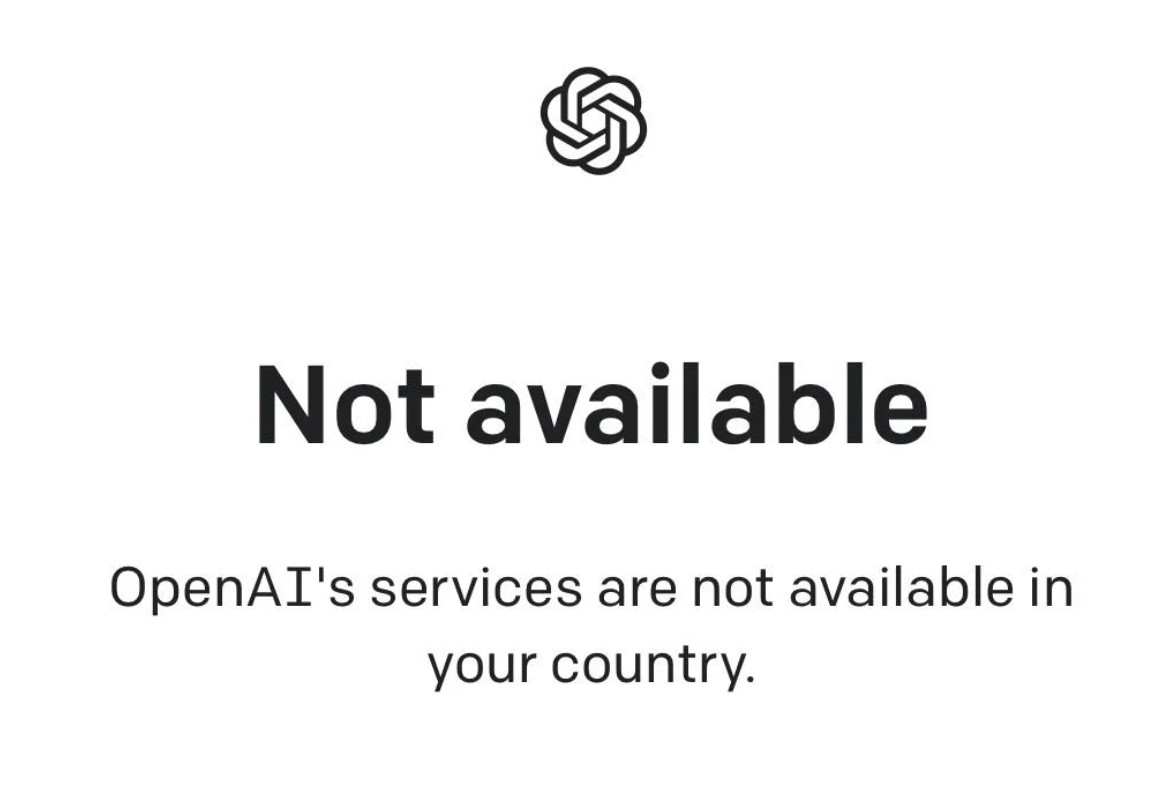
These rules, which restrict exports to nations subject to US sanctions, bans, or other trade restrictions, are handled by the US Department of Commerce’s Bureau of Industry and Security (BIS).
OpenAI may be forced to restrict access to its API in certain countries to keep up with these restrictions.
How to Fix OpenAI API Is Not Available In Your Country Error?
Unfortunately, there is no simple way to solve this error because it is beyond your control. There are, however, a few ways you can do to work around this problem:
- Use a VPN
- Use a proxy server
- Contact OpenAI support
Now let us see these solutions in detail:
Solution 1: Use a VPN

You can connect to a server in a country where the OpenAI API is available by using a Virtual Private Network (VPN) provider. This will make it appear that you are using the OpenAI API from another location and may allow you to access the API.
The following are the steps for using a VPN to resolve the “OpenAI API hopefully is not available in your country” error:
- There are many VPN providers available online, so do your research and select one that offers servers in regions where the OpenAI API is available.
- After you’ve decided on a VPN provider, download and install the VPN software on your device.
- Open the VPN app and connect to a server in a country that supports the OpenAI API.
- Retry using the OpenAI API after connecting to the VPN server.
If the VPN is functioning properly, you should be able to access the API without encountering the “OpenAI API is not available in your country” error message.
Here are some of the recommended VPNs:
- NordVPN
- F-Secure VPN
- ZoogVPN
- AtlasVPN
- PureVPN
- ExpressVPN
- SurfShark VPN
Solution 2: Use a proxy server

A proxy server, like a VPN, can be used to access the OpenAI API. This will allow you to route your traffic through a server at a different location, potentially allowing you to dodge the location restrictions. The website Proxy.Coupons mentions these steps to use a proxy server and potentially solve the “OpenAI API is not available in your country” error:
- There are numerous proxy server providers available online. Research and select the ideal one that offers servers in countries where the OpenAI API is available.
- After selecting a proxy server, you must configure your device’s network settings to use the proxy server.
- The exact steps will vary depending on your operating system and browser.
- In general, you must go to your network settings and enter the proxy server’s IP address and port number.
- Try reaccessing the OpenAI API after configuring your device to use the proxy server.
It is important to note that using a proxy server to access the OpenAI API may be restricted by OpenAI’s terms of service, so you should check their regulations before attempting to access the API using a proxy server. Additionally, using a proxy server may cause your internet connection to slow down.
Solution 3: Contact OpenAI Customer support
If you cannot use the OpenAI API due to location restrictions, you can contact OpenAI support to see if they have any alternatives. They might be able to tell you why the API isn’t available in your country and whether there are any plans to expand their service to your region.
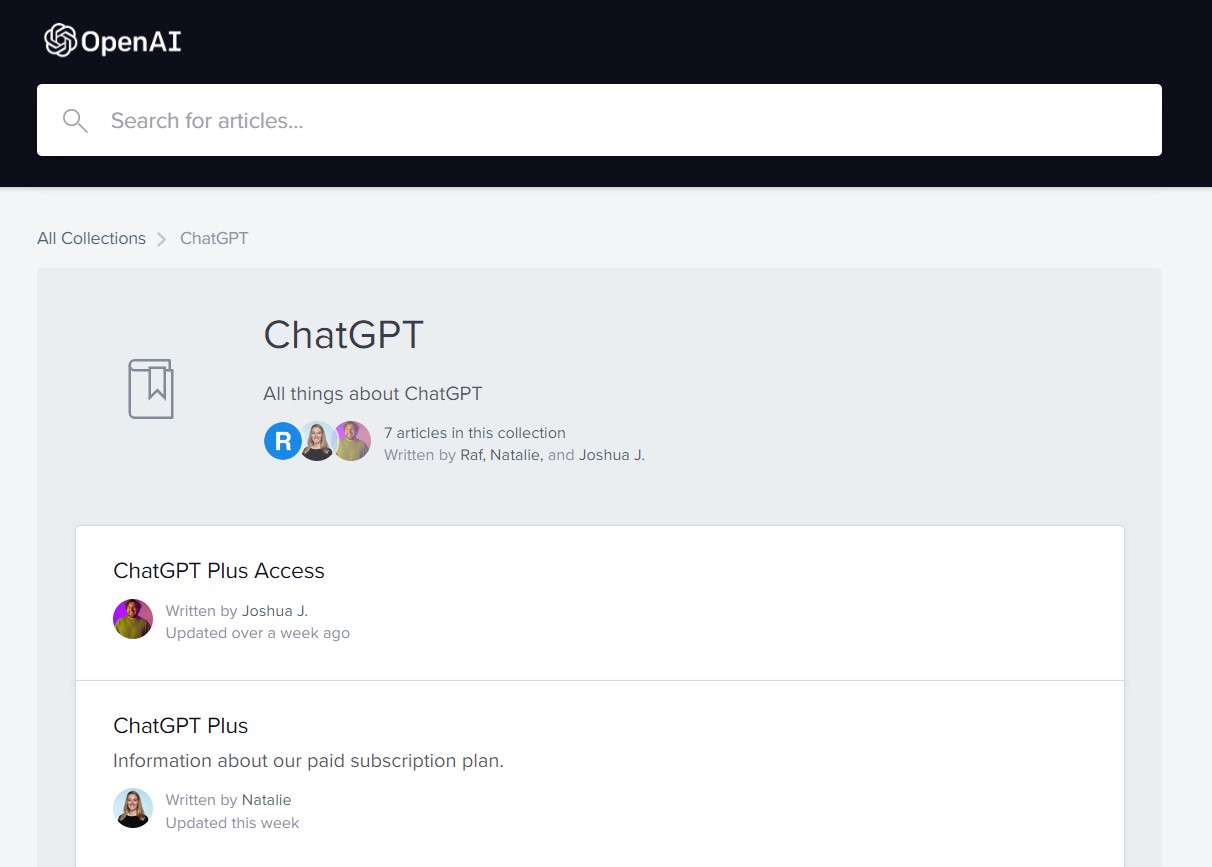
If you see the “OpenAI API is not available in your country” message and believe it is an error, or if you have a legitimate use case for the API, you should contact OpenAI support to request access. Contact the OpenAI customer support team to let them know. There could be an issue on their end. You can solve this error with the help of customer service representatives.
While OpenAI may accept requests for API access in some situations, they must agree with US export control laws and regulations, which restrict the export of certain technologies and services to specific countries, individuals, and businesses. As a result, they may not be able to grant access in all cases.
List of Countries where OpenAI is Available
- Antigua and Barbuda
- Argentina
- Armenia
- Australia
- Austria
- Bahamas
- Bangladesh
- Barbados
- Belgium
- Belize
- Benin
- Bhutan
- Bolivia
- Bosnia and Herzegovina
- Botswana
- Brazil
- Brunei
- Bulgaria
- Burkina Faso
- Cabo Verde
- Canada
- Chile
- Colombia
- Comoros
- Congo (Congo-Brazzaville)
- Costa Rica
- Côte d’Ivoire
- Croatia
- Cyprus
- Czechia (Czech Republic)
- Denmark
- Djibouti
- Dominica
- Dominican Republic
- Ecuador
- El Salvador
- Estonia
- Fiji
- Finland
- France
- Gabon
- Gambia
- Georgia
- Germany
- Ghana
- Greece
- Grenada
- Guatemala
- Guinea
- Guinea-Bissau
- Guyana
- Haiti
- Holy See (Vatican City)
- Honduras
- Hungary
- Iceland
- India
- Indonesia
- Iraq
- Ireland
- Israel
- Italy
- Jamaica
- Japan
- Jordan
- Kazakhstan
- Kenya
- Kiribati
- Kuwait
- Kyrgyzstan
- Latvia
- Lebanon
- Lesotho
- Liberia
- Liechtenstein
- Lithuania
- Luxembourg
- Madagascar
- Malawi
- Malaysia
- Maldives
- Mali
- Malta
- Marshall Islands
- Mauritania
- Mauritius
- Mexico
- Micronesia
- Moldova
- Monaco
- Mongolia
- Montenegro
- Morocco
- Mozambique
- Myanmar
- Namibia
- Nauru
- Nepal
- Netherlands
- New Zealand
- Nicaragua
- Niger
- Nigeria
- North Macedonia
- Norway
- Oman
- Pakistan
- Palau
- Palestine
- Panama
- Papua New Guinea
- Peru
- Philippines
- Poland
- Portugal
- Qatar
- Romania
- Rwanda
- Saint Kitts and Nevis
- Saint Lucia
- Saint Vincent and the Grenadines
- Samoa
- San Marino
- Sao Tome and Principe
- Senegal
- Serbia
- Seychelles
- Sierra Leone
- Singapore
- Slovakia
- Slovenia
- Solomon Islands
- South Africa
- South Korea
- Spain
- Sri Lanka
- Suriname
- Sweden
- Switzerland
- Taiwan
- Tanzania
- Thailand
- Timor-Leste (East Timor)
- Togo
- Tonga
- Trinidad and Tobago
- Tunisia
- Turkey
- Tuvalu
- Uganda
- United Arab Emirates
- United Kingdom
- United States of America
- Uruguay
- Vanuatu
- Zambia
Conclusion
In conclusion, if you see the error message “OpenAI API is not available in your country,” it means that OpenAI’s API service is not currently available in your location due to legal or regulatory limitations. While there is no simple solution to this problem, you can try using a VPN or proxy server to access the API from a server in another region.
These approaches, however, may violate OpenAI’s terms of service, so use them at your own risk. It is also worthwhile to try contacting OpenAI support for additional information and possible solutions.